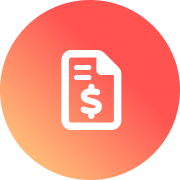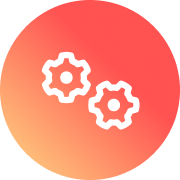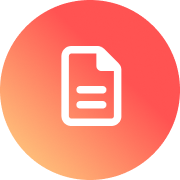Tracking employee attendance and generating accurate reports are crucial for efficient workforce management. Custom employee attendance reports provide organizations with the flexibility to tailor reports to specific needs, enabling data-driven decision-making and improved operational efficiency.
This blog post will look into the benefits and the game-changing potential of custom employee attendance reports available in worker attendance systems like Fareclock.
Why are custom employee attendance reports important?
Traditional, generic attendance reports often lack the granularity and flexibility required to address specific business needs. Custom reports, on the other hand, can be tailored to provide insights into a wide range of metrics, such as:
- Employee productivity – Identify consistently punctual employees and those who may require additional support.
- Absenteeism rates – Catch absenteeism trends and potential underlying issues, such as health issues or workplace dissatisfaction.
- Overtime hours – Optimize staffing levels and control labor costs.
- Shift patterns – Identify potential scheduling conflicts and optimize workforce allocation.
- Compliance with labor laws – Ensure adherence to relevant frameworks and laws, such as minimum wage and overtime rules.
Photo in focus: Fareclock Console featuring Shift Summaries report with customizable filters at the right.
Photo in focus: Fareclock Console featuring Raw Punches report with customizable filters at the right.
What are the key benefits of integration templates?
To further enhance the value of custom employee attendance reports, integration templates using programmable template languages can be leveraged. These templates allow organizations to seamlessly integrate attendance data with other HR tools, such as payroll, time and attendance, and human resource information systems.
Integrating attendance data with other HR systems allows organizations to gain a more comprehensive view of their workforce. It also enables the creation of advanced reports that combine attendance data with other relevant information, such as employee performance metrics, compensation details, and training records. Aside from these, customizable integration templates offer:
- Automated data transfer – Automate cross-system attendance data transfers to reduce manual effort and minimize errors.
- Real-time insights – Make timely decisions based on the latest information available.
- Improved data accuracy – Reduce the risk of human error, ensuring accurate and reliable data.
- Enhanced reporting capabilities – Create sophisticated reports that take data from multiple sources and combine them to provide deeper workforce performance insights.
- Streamlined processes – Streamline HR processes and save time and resources.
What are some popular programmable template languages for integration?
Several programmable template languages can be used to create integration templates for custom employee attendance reports. Some of the most popular options include Python, JavaScript, Ruby, and PHP. Ultimately, the best template language for your system will be the one your IT components use. Another thing to consider is which programming languages your current team or development partner is able to use effectively.
Fareclock has an online integration with Quickbooks and Xero, and an API for custom integrations (documented at docs.fareclock.com). A template builder is also available for unlimited custom file-based integrations.
Photo in focus: Fareclock console featuring Add Template builder wizard. Settings tab > Integrations > Templates > Add Template.
Photo in focus: Fareclock console featuring QuickBooks Desktop template code.
In focus: Fareclock console featuring ADP template code.
What are the best practices for creating custom employee attendance reports?
To maximize the benefits of custom employee attendance reports, consider the following best practices:
- Define clear objectives – Establish the specific goals and objectives of your reports, as well as key benchmarks of progress.
- Identify key metrics – Determine the key metrics that will be tracked and analyzed to measure your progress.
- Choose the right tools – Select appropriate software and tools for data collection, analysis, and reporting.
- Ensure data quality – Implement data quality checks to ensure accuracy and reliability.
- Visualize data effectively – Use clear and concise visualizations, such as charts and graphs, to present data in a meaningful way.
- Share insights – Regularly share insights from reports with relevant stakeholders to inform decision-making.
Leverage the power of custom employee attendance reports and integration templates today! These tools give you valuable insights into the performance of your team, helping you make data-driven decisions that improve efficiency, productivity, and overall business success.
Ready to elevate your workforce management? Contact Fareclock today to learn how our custom reporting solutions can help you harness the power of your data. Let’s transform your business together!