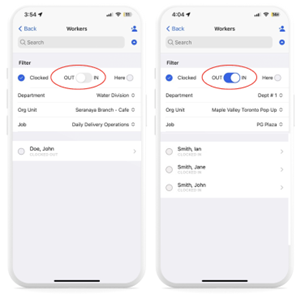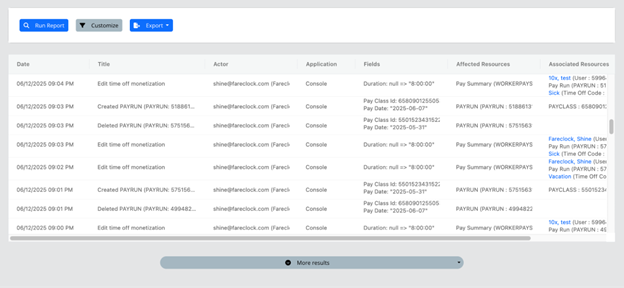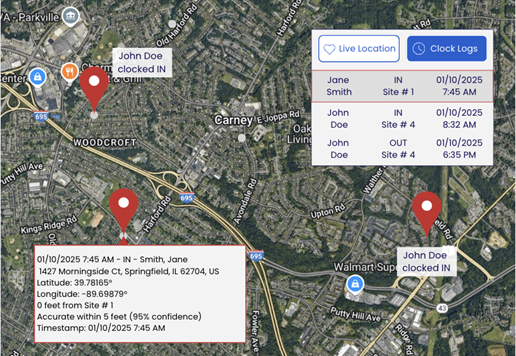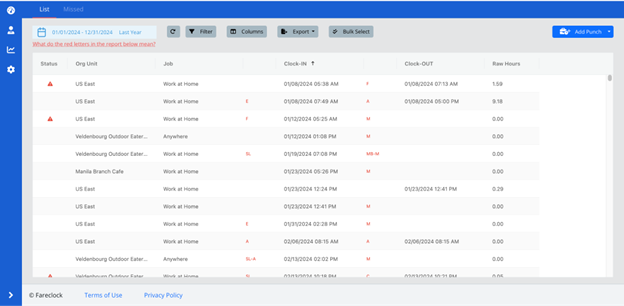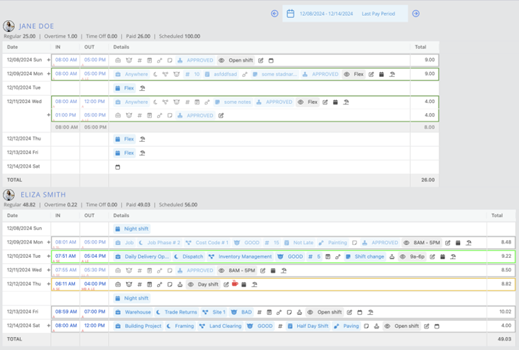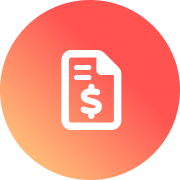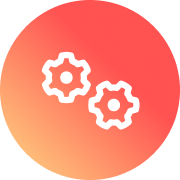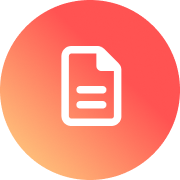As your business grows, there will be signs telling you that it’s about time to get rid of your manual time and attendance tracking methods and switch to Fareclock!
Here are the five (5) signs to look out for —and how Fareclock can help.
1. Inaccurate Attendance Tracking
Manual data entry on attendance log sheets and timesheets make it hard to achieve a clear and accurate monitoring of attendance.
Fareclock Solution:
- Centralized Dashboard: View and manage live attendance and payroll from one secure, user-friendly platform.
- Automate Worker Clock-ins: The Fareclock app records clock in and out punch data with GPS tracking for added accuracy and accountability.
- Roll Call Report: Instantly check which of your workers are already present for duty at their respective job sites.
2. Missing Punches or Tampered Attendance Records
Lost or damaged punch cards, missing time entries, and manual input errors create inaccurate data that lead to payroll disputes.
Fareclock Solution:
- Real-time Data Synchronization: Every clock-in and clock-out is automatically synced and recorded within the system.
- Cloud-Based Software: All punch records are stored securely in the cloud to avoid data loss, deletion, or override.
- Audit Trails: Verify attendance history, review data changes, and process fast, complete, and accurate records with built-in audit reports.
3. Difficulty in Tracking Multi-Shift Schedules
Manually creating and managing shifts across multiple locations is a time-consuming and overwhelming task for administrators.
Fareclock Solution:
- Geofencing: Define virtual boundaries for each job site, so workers can clock in only when they are physically present at the right location.
- Adaptive Scheduling Tools: Fareclock allows administrators to build multi-location shift assignments and apply quick shift changes according to team demand and worker availability.
- Self-Service Mobile Access: Workers can view their upcoming schedules and submit leave requests directly through the Fareclock app – improving team coordination and reducing administrative workload.
4. Frequent Payroll Mistakes
Incorrect hour computation leads to overpayment or underpayment that result in payroll inaccuracy and delay.
Fareclock Solution:
- Built-in Pay Calculation: Configure base pay, holiday pay, overtime, and other special pay conditions within the system for efficient payroll processing.
- Detailed Punch Tracking: Every punch detail or attempted clock log is captured in real time, ensuring a verified and accurate log of hours worked.
- Digital workflows: Address needed adjustments such as missed punches and time-off requests through the administrator console, complete with audit trail reports that help verify for accuracy.
5. Long Hours Preparing Payroll
Validating timesheets, calculating gross pay, and applying mandatory deductions for payroll consumes valuable admin time every pay period.
Fareclock Solution:
- Timecard Editor: Organize digital worker timesheets without chasing down paper files or logsheets.
- Advanced Payroll Settings: Pay codes and pay rules are applied automatically on payroll data based on job roles, total work hours, overtime thresholds, and other defined criteria.
- Payroll System Integration: Connect Fareclock with your existing payroll provider to quickly process formatted, accurate attendance data that’s ready for processing.
Automate Your Attendance with Fareclock
Fareclock gives you the accuracy, control, and visibility you need to run your business. Ditch the manual spreadsheets and say goodbye to inaccurate attendance. Switch to Fareclock today! Contact us here.