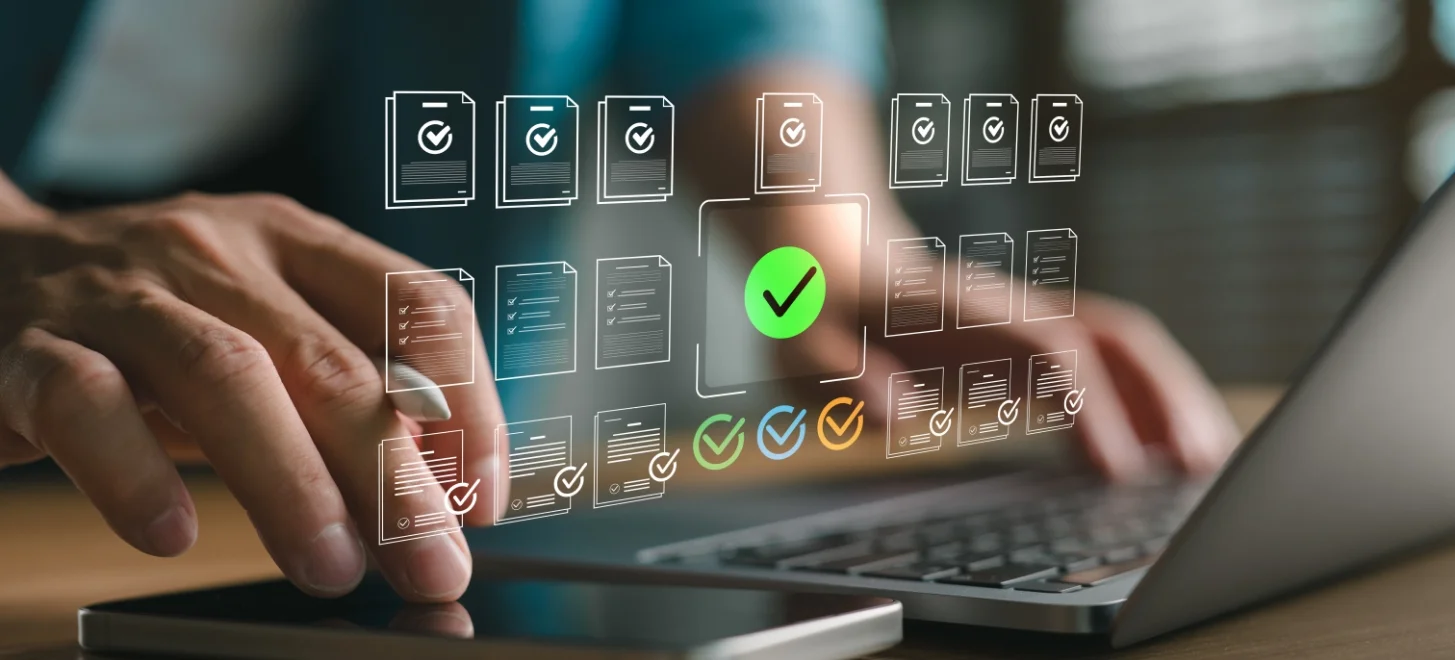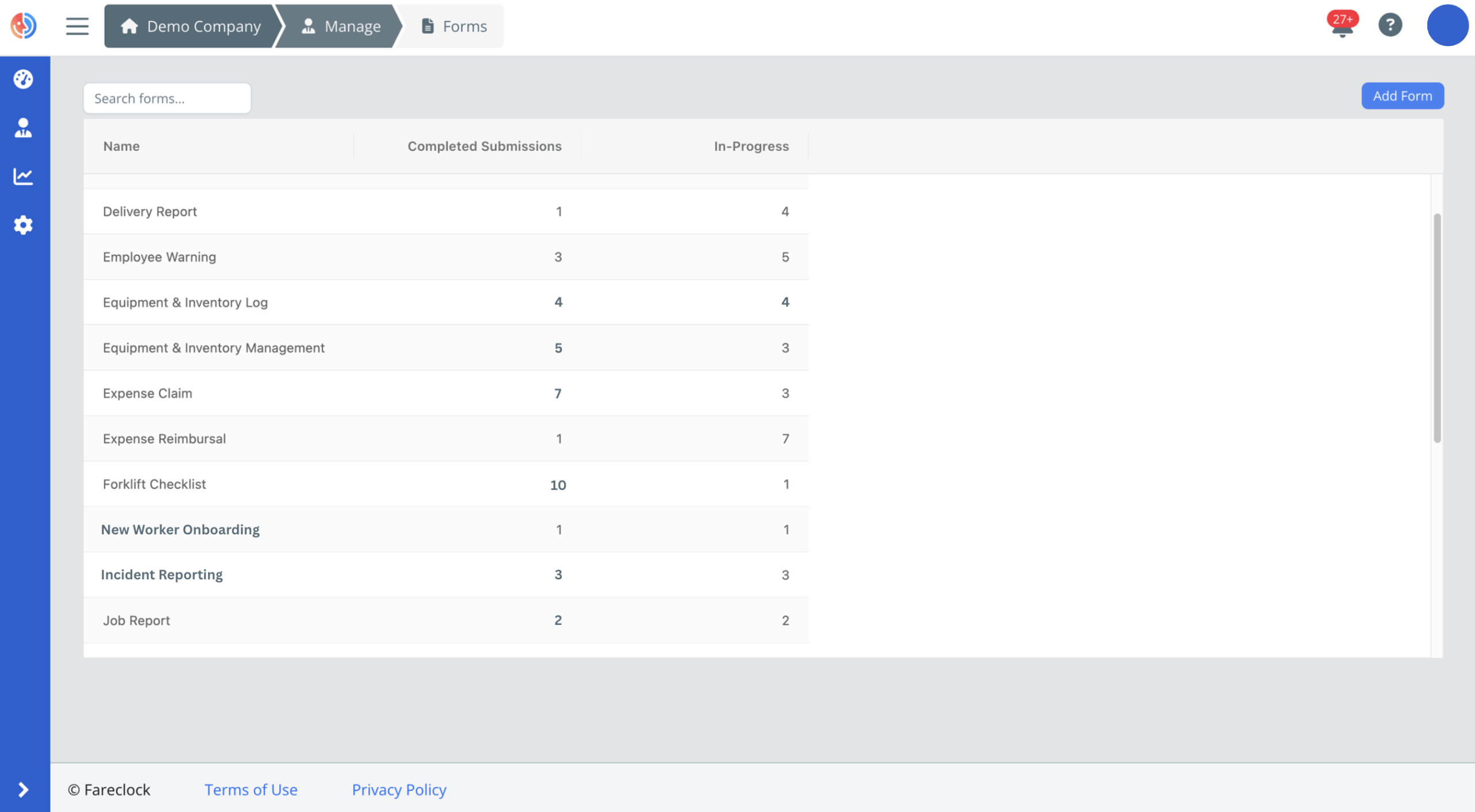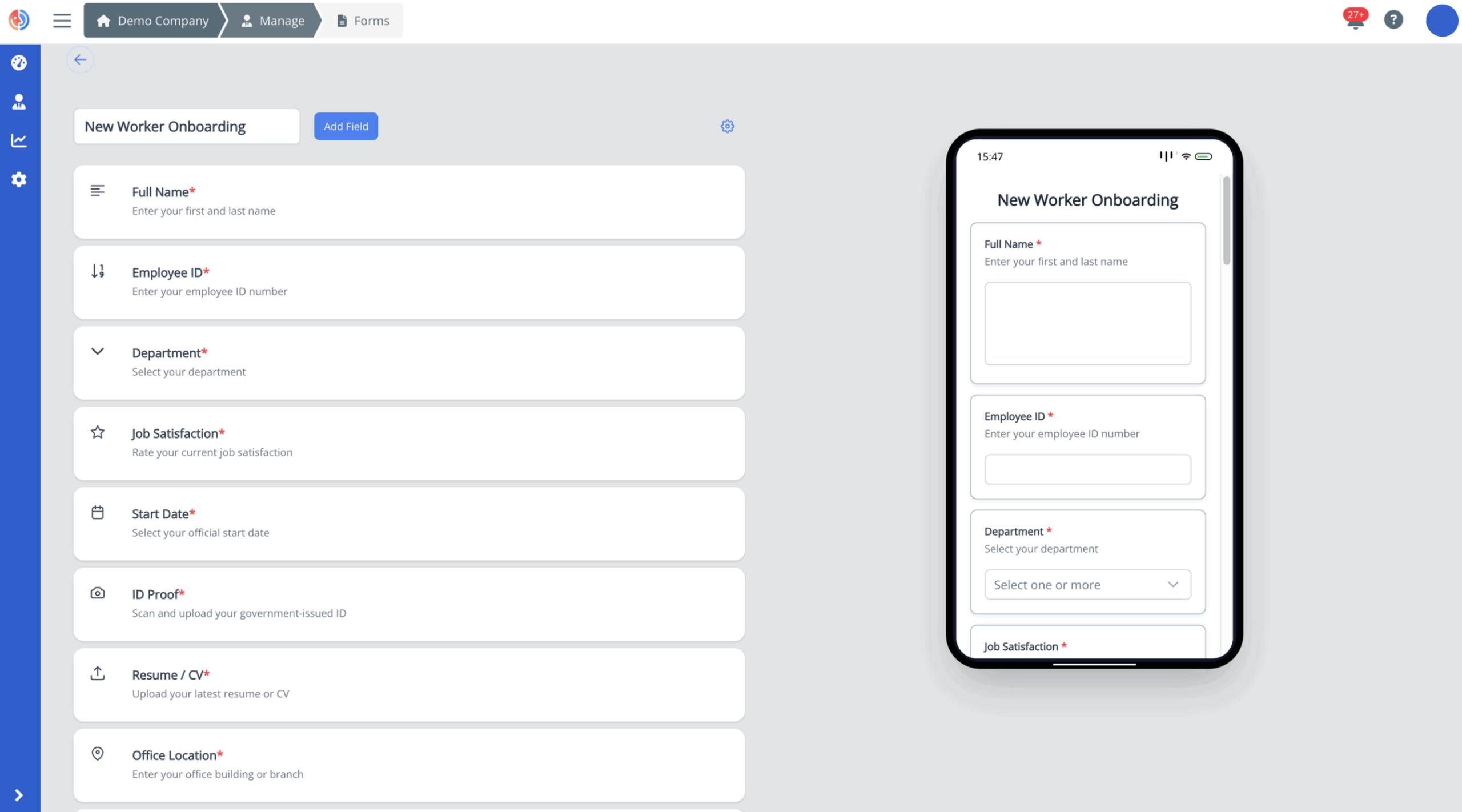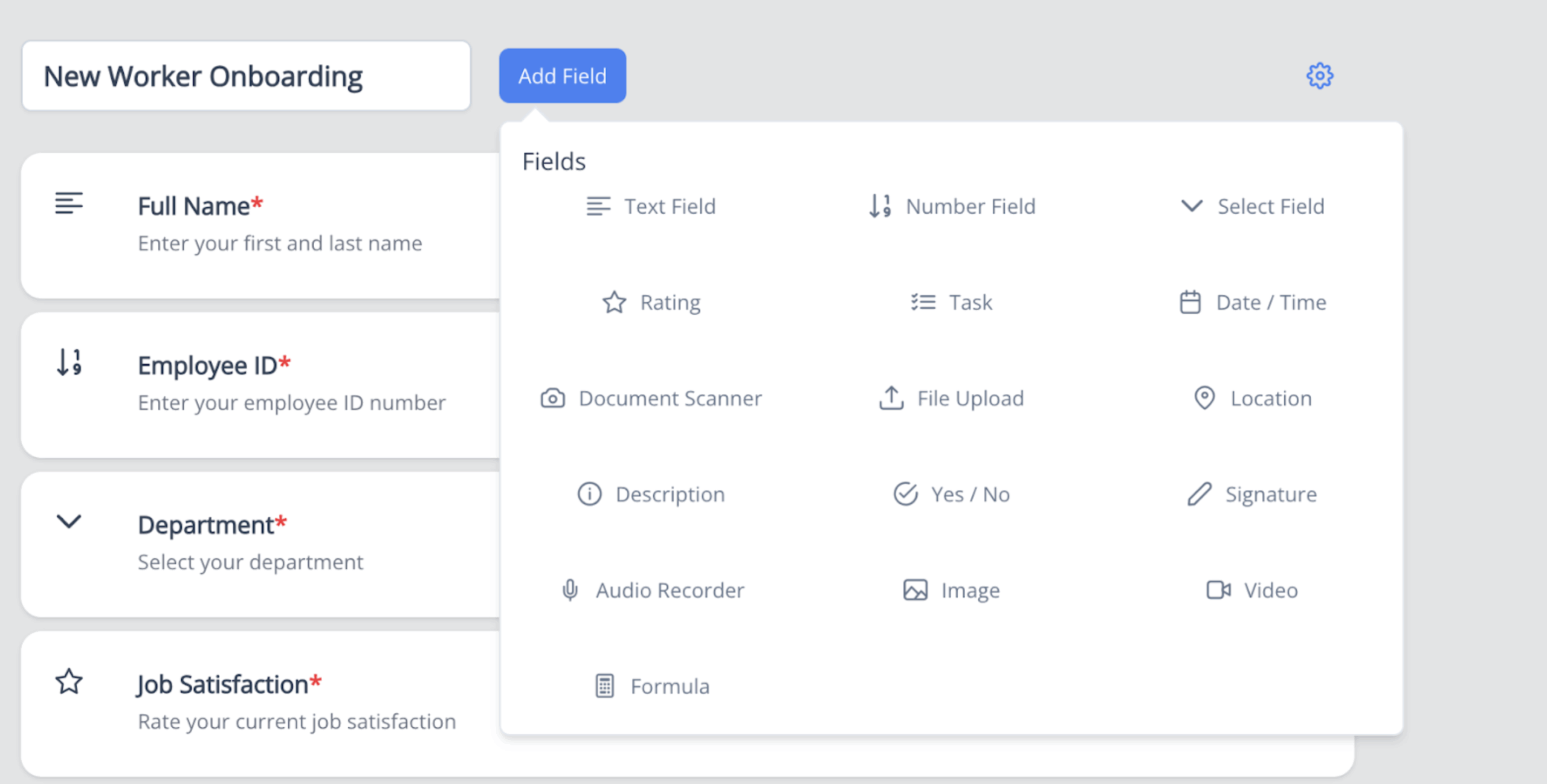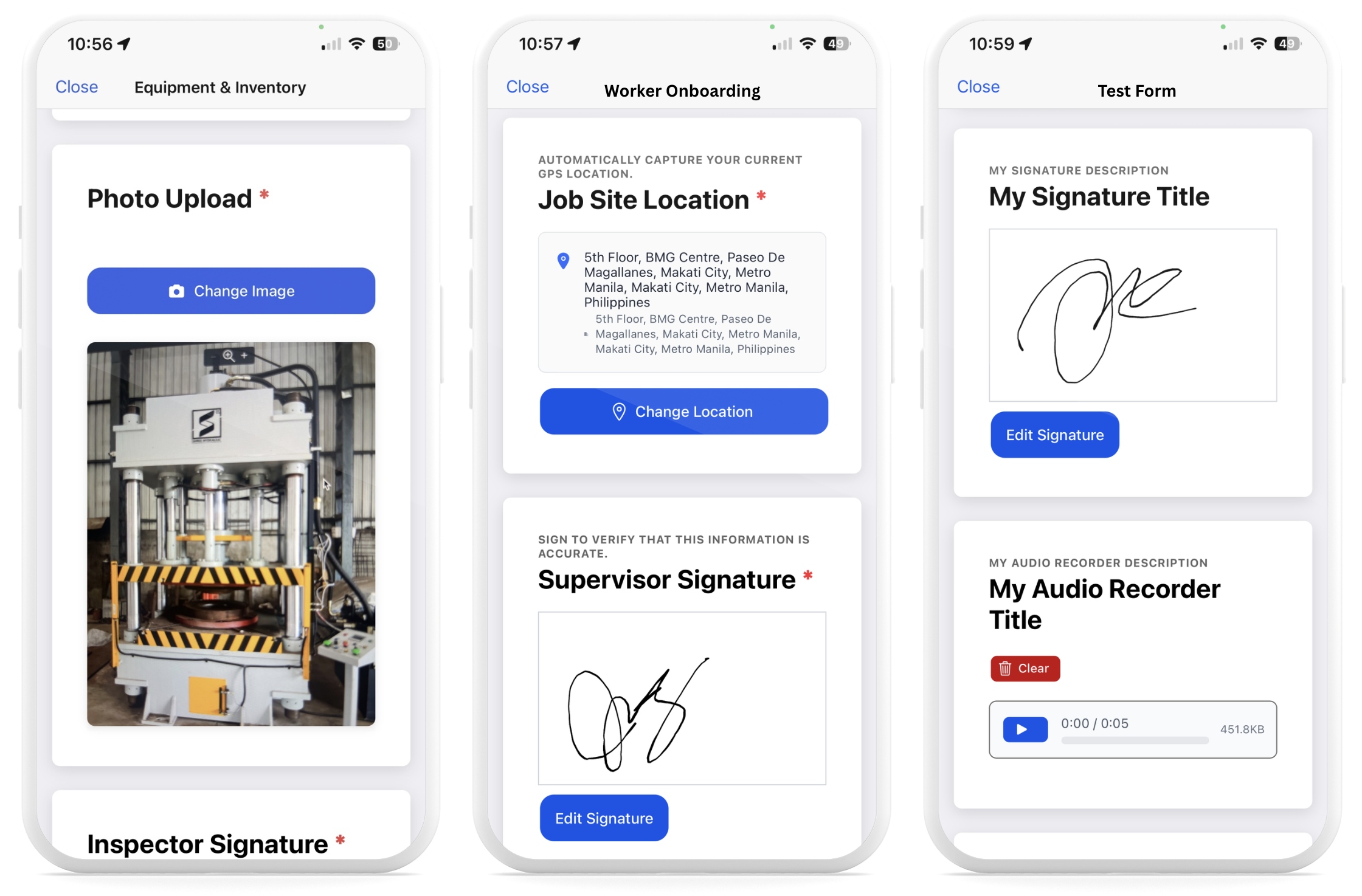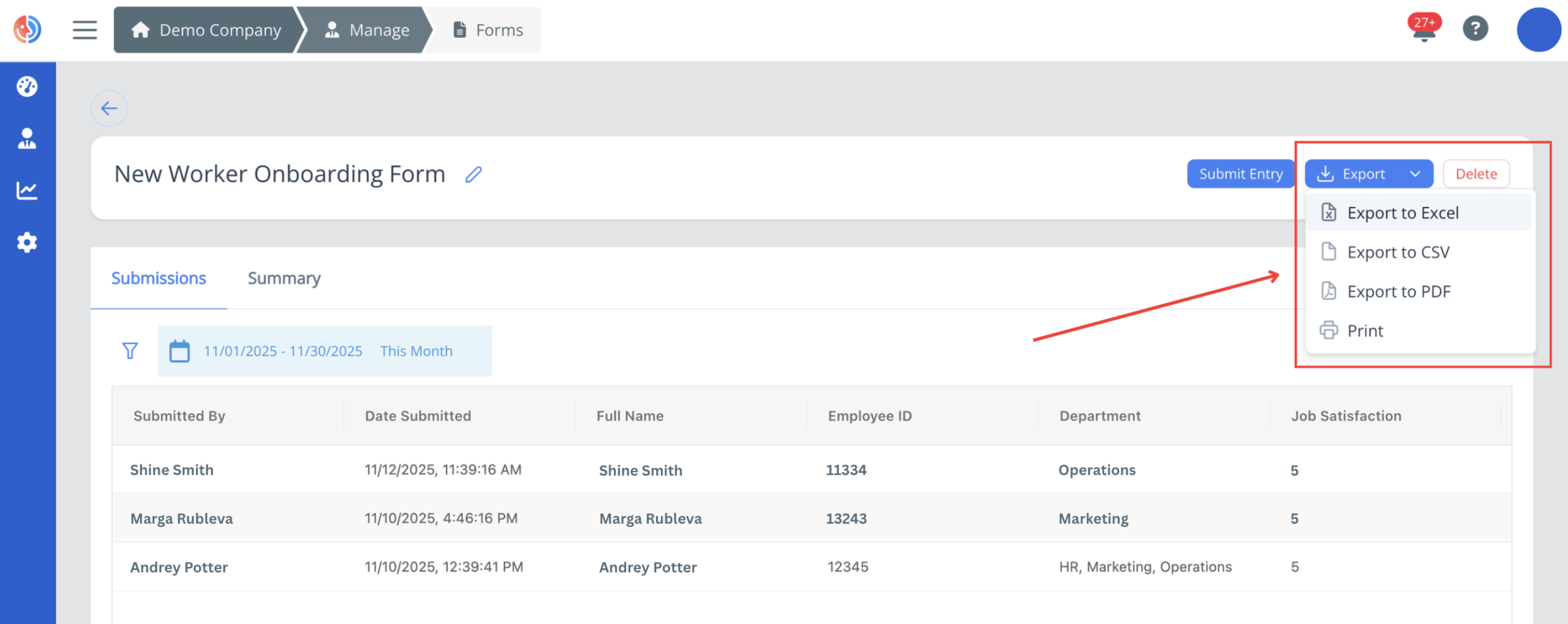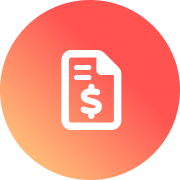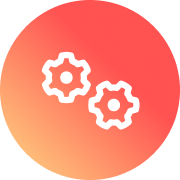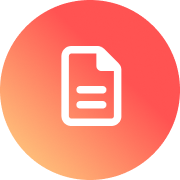For every business, there is a continuous challenge to overcome inefficiencies like lost reports, manual data entry on paper forms, and poor resource management. The hassle of paper-based workflows will continue to dominate various industries like construction, manufacturing, logistics, and healthcare for as long as data collection is a part of their operations. This is where Fareclock’s Forms feature comes into the picture.
Where workforce management is made modern, Fareclock Forms will level up your operational control. Say goodbye to fragmented data, and hello to a paper-free integrated solution that automates, centralizes, and captures critical business information and essential company documents directly within the Fareclock app. This means businesses can not only collect actionable information, but will now unlock workplace productivity, visibility, and accountability.
Watch: Forms That Work for You | Fareclock Digital Forms Demo
The Problem with Paper-Based Workflows
Operating and relying on paper works bring a lot of inconvenience and wasted resources for a business. Examples are:
- Manual data entry on printed form documents creates bottlenecks in workflow approval as unprocessed forms sit idle.
- Data that is handwritten or retyped contain higher chances of human error.
- Lost or incomplete forms can result in audit failures and processing delays, as documents may need to be retyped or refilled.
- Managers without real-time visibility or access to actionable information are likely to make poor workplace decisions.
Introducing Fareclock Custom Forms
Fareclock Forms is designed for ease and built for accuracy to allow businesses and organizations to design custom forms that employees can fill out at precise moments during their shift — whether at clock-in, clock-out, or at any point in between. Here are some tips to help you start out:
1. Every Form Should Have a Single Clear Goal
Businesses can effortlessly create unique forms for any business need, task, and team. Whether it’s for field inspections, incident reporting, worker onboarding, proof of job completion, or expense reimbursements, Fareclock Forms can easily develop, save, and deploy multiple form templates to the right employee at the right time.
Feature Preview: List of Created Forms on Organization Console
Design professional, custom forms in minutes with an intuitive drag-and-drop form builder. No coding required. Simply configure data fields to match your exact data collection requirements.
2. Consider a Natural Structure and Flow
Group related data fields together and put essential fields up front to maintain a consistent and user-friendly order. Make clear and action-oriented headers to make it easier for users to understand the required information. An example of a logical field order would go like Date → Location → Details → Signature.
Feature Preview: Form Builder on Organization Console
3. Capture Diverse Data with Short and Intuitive Field Types
A comprehensive suite of form field options like text field, number, rating, task, image upload, and document scanner are available to ensure you collect rich, detailed, and accurate information. You can limit the required fields to what is absolutely necessary to collect.
Feature Preview: Available Field Options
4. Consider Mobile-First Thinking
Anticipate that employees will fill-in and complete forms on their mobile devices while they are on the move or are in fast-paced environments, so businesses must consider the mobile-friendliness of their deployed forms. Avoid inserting fields that require excessive typing by leveraging available multimedia field options like audio recorder, image, video, or signature.
Feature Preview: Forms on Mobile
5. Add Smart Automation If Applicable
Go beyond simple data collection by incorporating smart tools like location capture and formula fields that are designed to ensure accuracy, integrity, and efficiency in every submission.
6. Test Before You Roll Out
Before deploying your form to the whole organization, pilot your form with 2–3 team members first. Review their submissions to check for inconsistent data, which may indicate a need for clearer messaging. Or you can ask for their feedback on sections that slowed them down or if the form was confusing.
Read our Help Article: How to Setup Forms
7. Submit Multiple Form Entries on Mobile
Once published and the forms are deployed accordingly across your organization, employees can quickly and efficiently complete and submit multiple form entries directly from their mobile device.
Feature Preview: Form Submission History (Left) Forms Available (Right)
8. Measure and Improve Over Time
View form entry responses on the Fareclock console to gain actionable insights, make informed decisions faster, and achieve immediate clarity from your collected data. By regularly revisiting the submission data, management teams can identify bottlenecks or field issues to make adjustments on workflow changes.
Feature Preview: Form Summary Insights
9. Optimize Reporting Through Flexible Data Management
Effortlessly export and print collected form data in various formats for record-keeping and hard-copy requirements.
Feature Preview: Form Export Options
Key Benefits of Forms for Your Business
Leverage Fareclock’s smart, customizable forms to capture critical data, improve accountability, and enhance operations across your business.
- Custom Data Capture: Collect the precise information you need by designing forms that can be used in worker onboarding, task reports, safety checklists, vehicle inspections, expense reports, incident logs, inventory management, and more.
- Real-Time Visibility: Eliminate administrative delays by reviewing insights and responses on the centralized Fareclock console.
- Enhanced Accountability with Data Linking: Form entries and submissions are timestamped and automatically linked to employee, time, date, and location. This eliminates data ambiguity and provides indisputable context for the completed form.
- Cost & Time Savings: Reduce manual admin time, eliminate paper waste, and cut data entry costs.
- Improved Communication and Issue Resolution: Avoid operational downtime by using Fareclock Forms to capture and report on immediate issues that allow for a proactive and rapid intervention from the management team.
- Proof of Service and Compliance: Demonstrate diligence and simplify reporting by collecting customer signatures and photographic evidence within the forms to confirm job completion or service delivery that is crucial for client invoicing and contractual requirements.
Unique forms for every task and team
Easily develop, save, and deploy multiple form templates to the right employee at the right time.
- Field Inspections – Log maintenance checks, capture photos, and verify equipment condition before or after shifts.
- Worker Onboarding – Collect new-hire info, signatures, and acknowledgments in one complete, digital workflow.
- Incident Reporting – Report workplace events with instant proof, precise timestamps, and exact location data.
- Standardized Safety Checks – Ensure pre-shift safety tasks and mandatory equipment checklists are completed correctly.
- Expense Reimbursements – Employees submit receipts and categorize expenses instantly for proper liquidation and tracking.
- Proof of Job Completion – Record received goods, attach invoices, or collect client sign-offs after service completion or product delivery.
- Document Acknowledgment – Share instructions, links, and videos, followed by required digital sign-offs to confirm comprehension.
- Mandatory Training – Provide training videos and policies, track review time, and collect required digital signatures to verify staff compliance.
Transform Your Workflow with Fareclock’s Form Feature
Fareclock Forms is the foundation for scalable, accountable, and highly efficient operations. By automating and unifying your data collection with attendance and workforce management, Fareclock will move your business beyond simple time tracking to comprehensive operational oversight.
Contact us today to build your first custom form in Fareclock that will instantly transform scattered workflows into powerful, real-time insights!