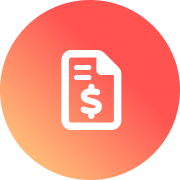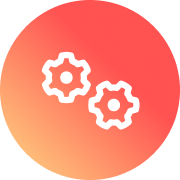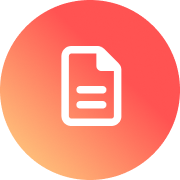Videos
Step-by-Step Success: Fareclock Video Tutorials to Enhance Your Productivity and Efficiency
Discover Why Fareclock is the
Best Worker Attendance System for Your Business

Quick start resources to begin using Fareclock with confidence.

Mastering the Fareclock Mobile App: A Complete Walkthrough

Guide to Setting Up Your Free Trial

A New Worker's Guide to Installing the Mobile Time Clock App

Streamline Your Workforce: Adding Users in Fareclock Console Using Three Methods
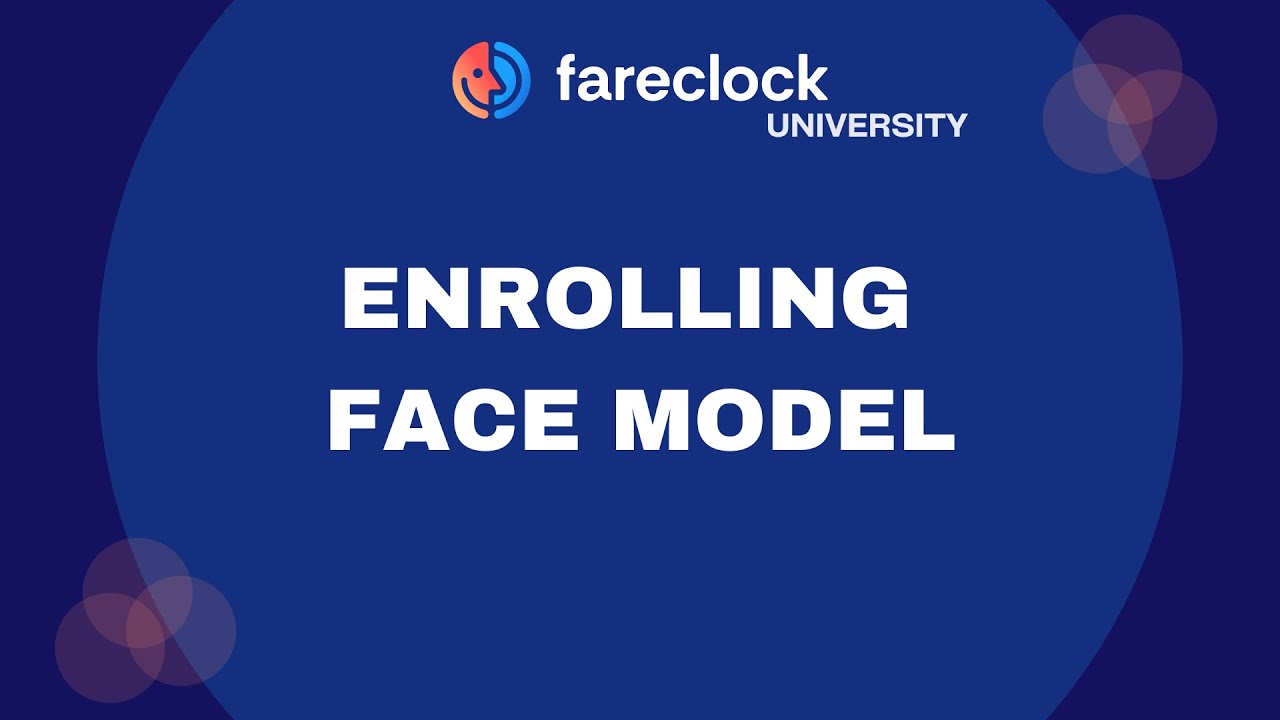
A User’s Guide to Facial Recognition: Three Methods of Face Model Enrollment
Your go-to tutorials for everyday use and best practices.
Master the tools to monitor worker hours with accuracy and ease.

Submit & Approve Missed Punches
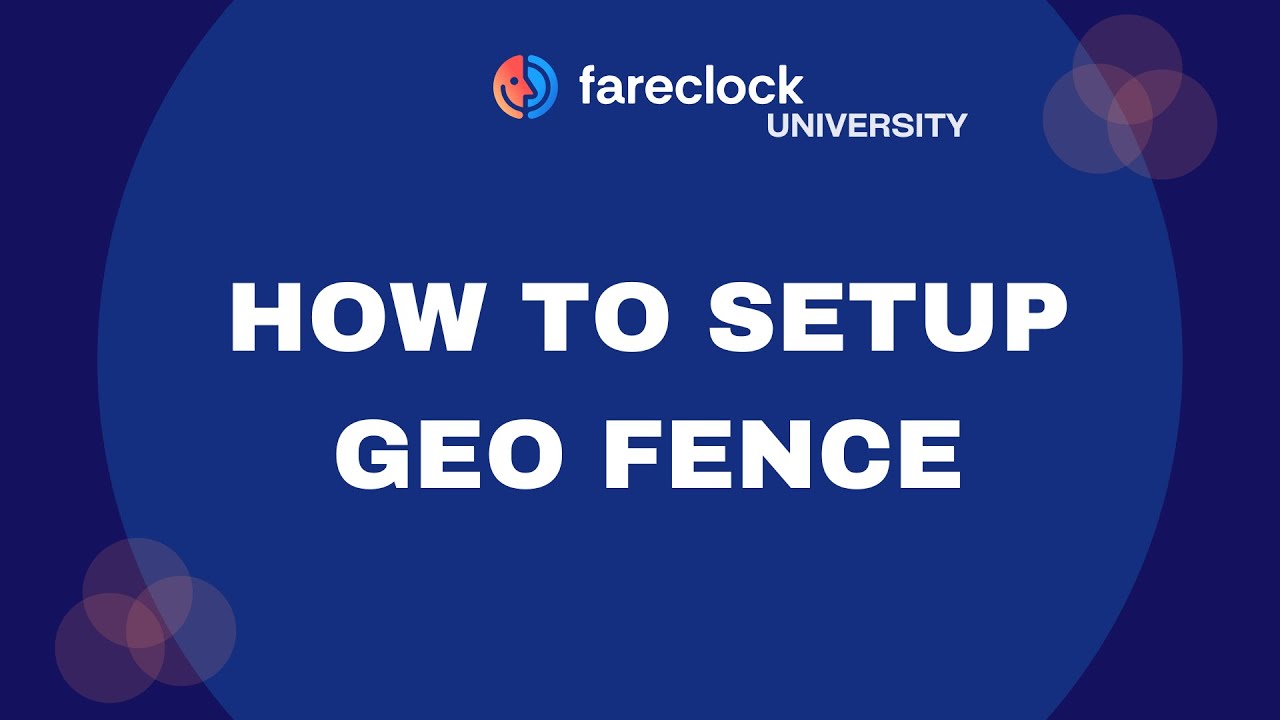
How to Setup Geo Fence
Setup Live Geo Location Tracking
Build and manage schedules that fit your team.
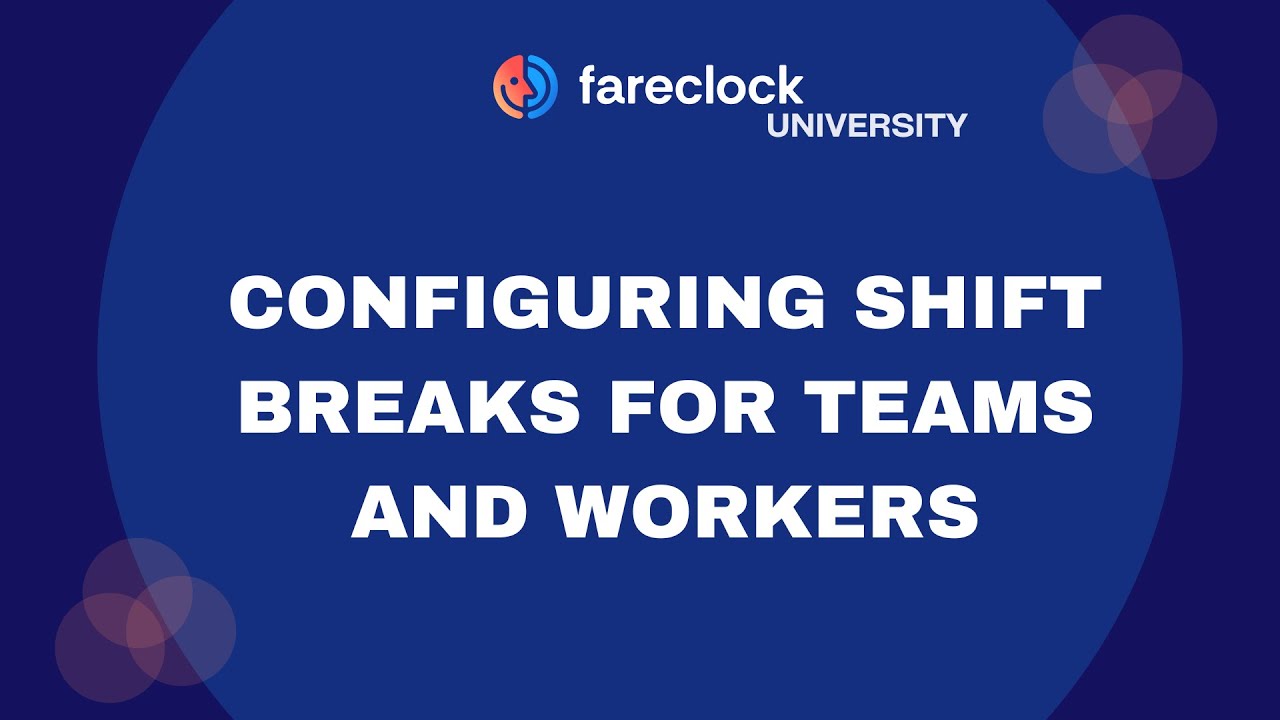
How to Configure Shift Breaks for Teams and Workers

Manage Schedule by Devices

Manage Schedule by Jobs

Manage Schedule by Teams
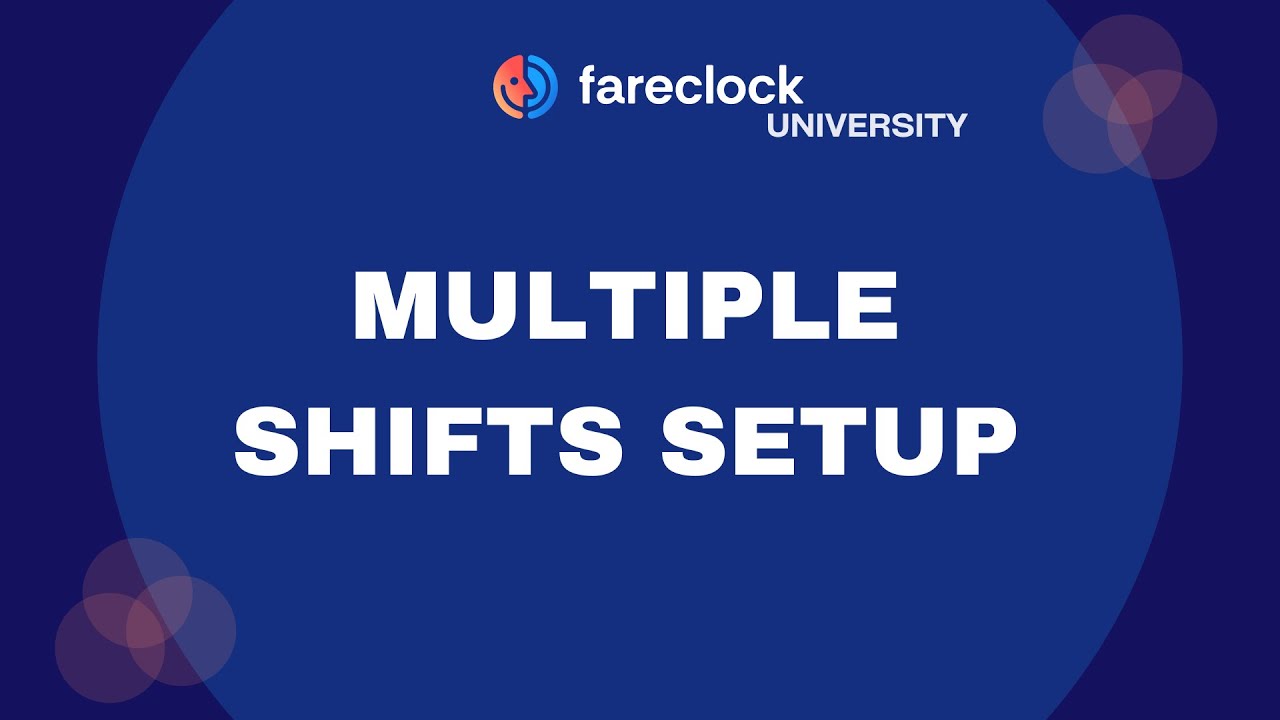
Manage Schedule - Multiple Shifts

Manage Schedule

Shift Breaks Setup
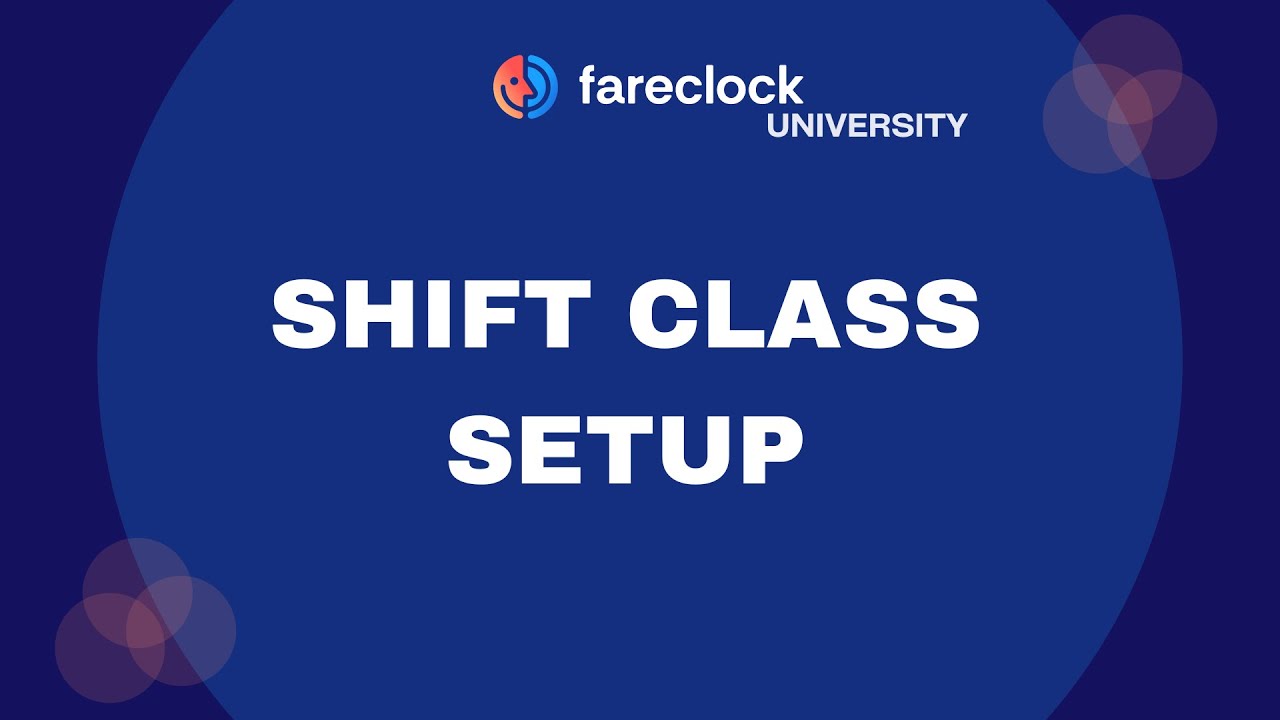
Shift Class Setup
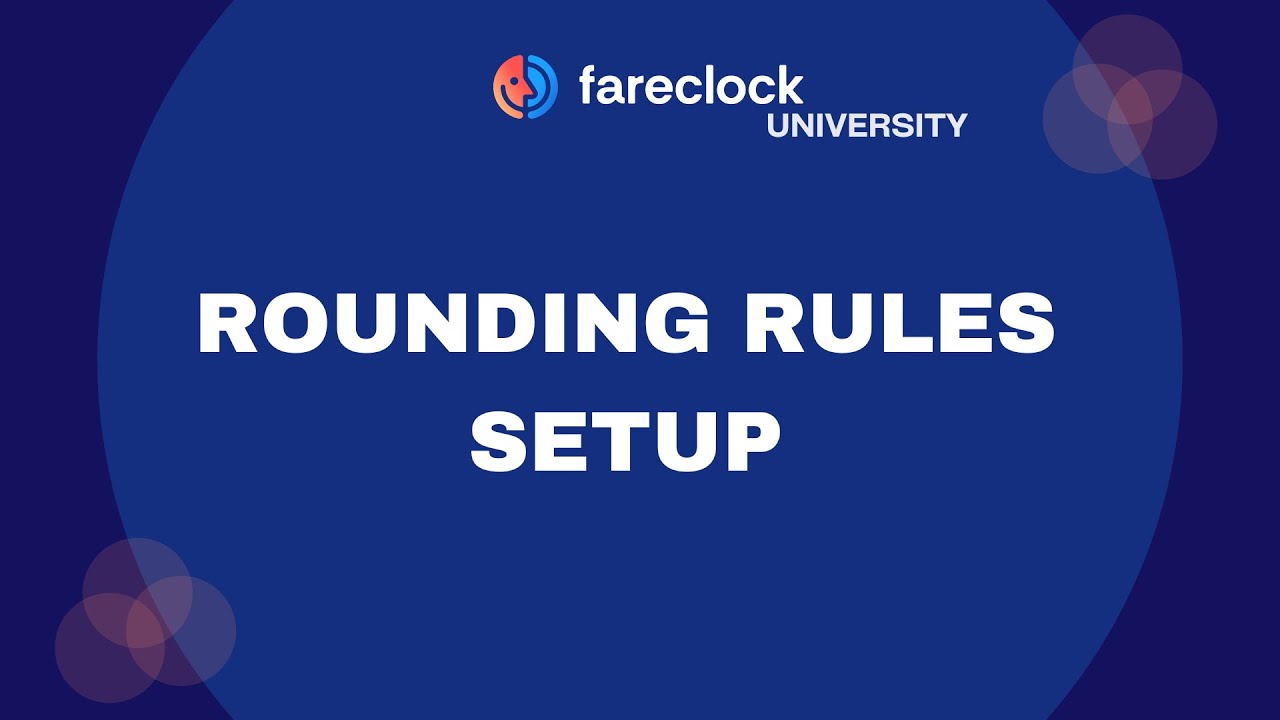
Rounding Rules Setup
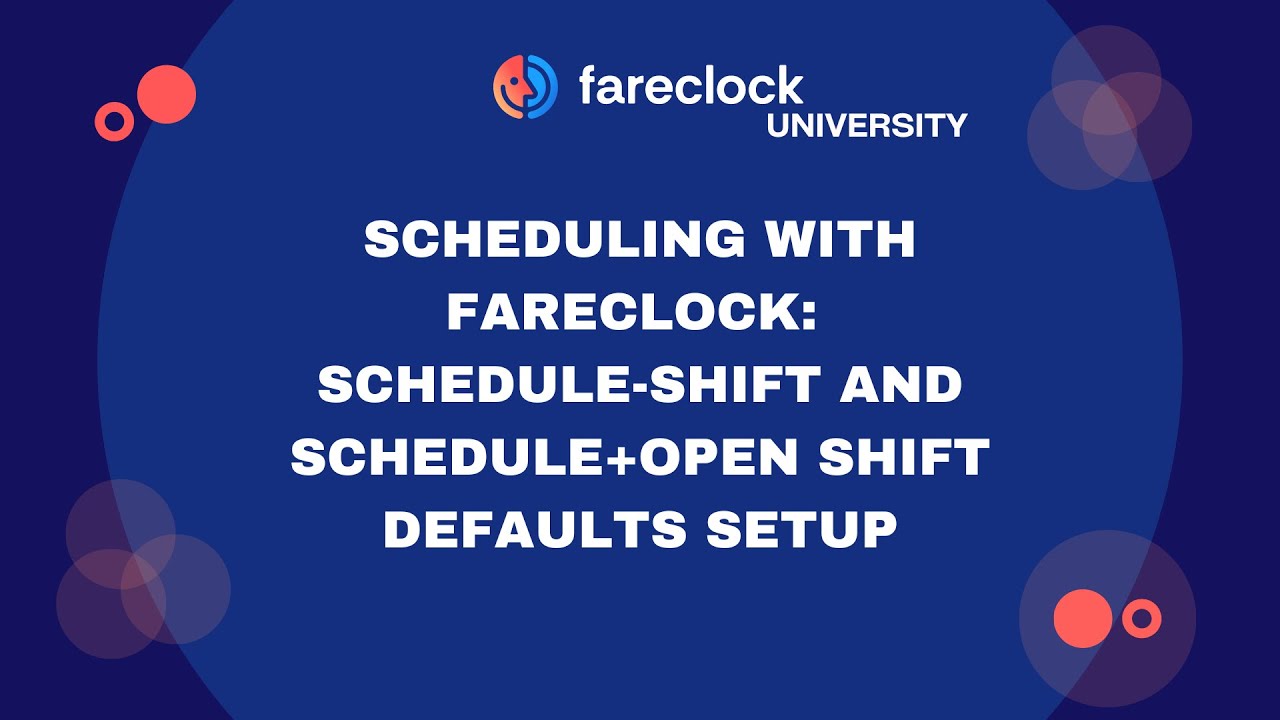
Schedule+Open Shift Setup
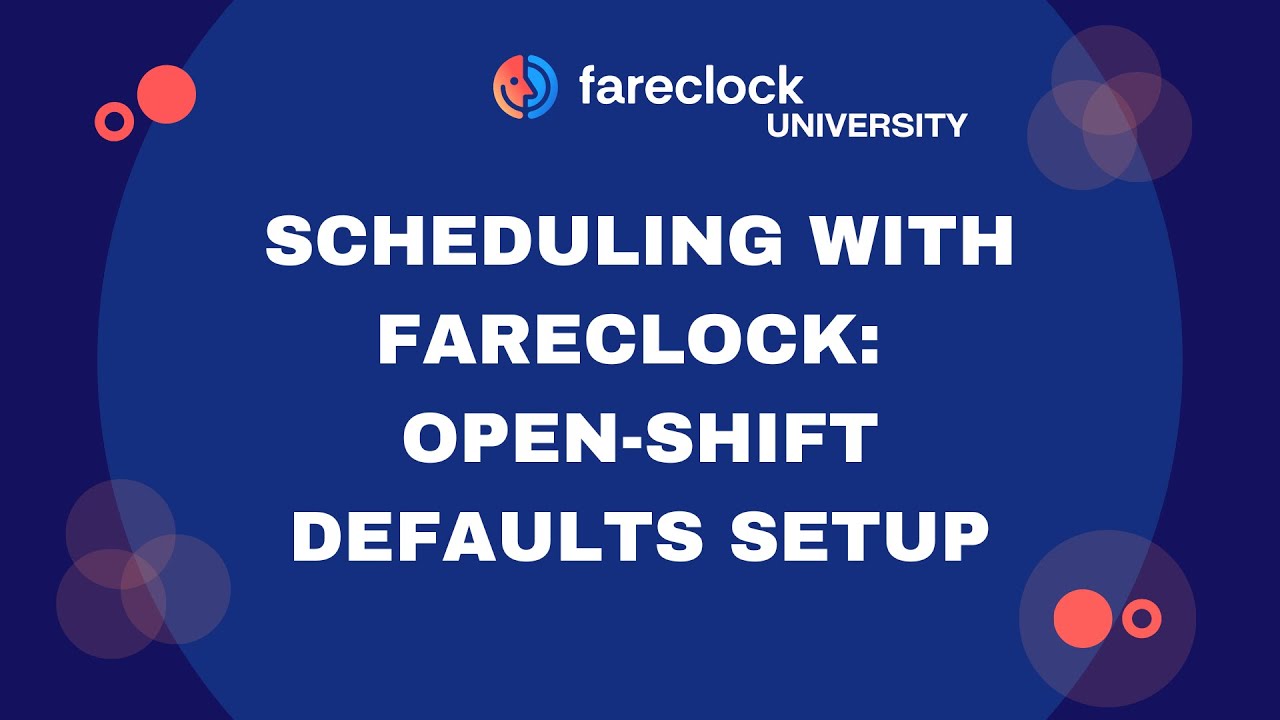
Open-Shift Setup
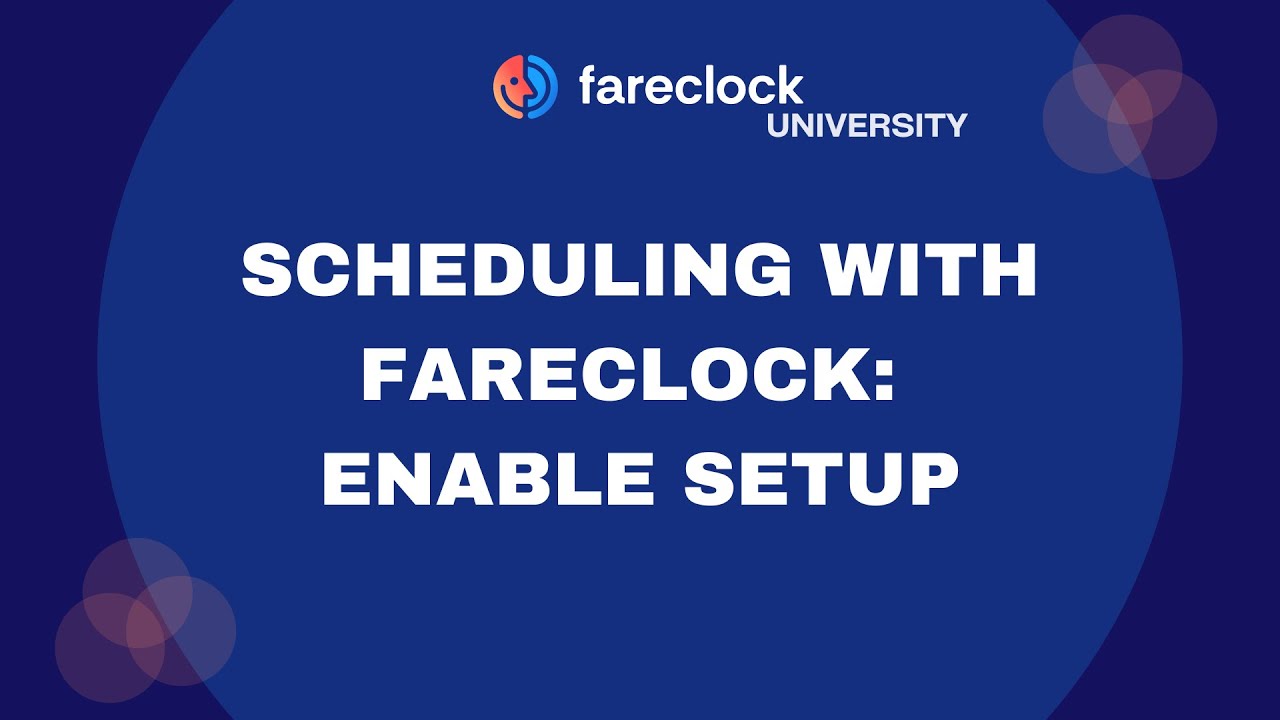
Enable Setup Schedule
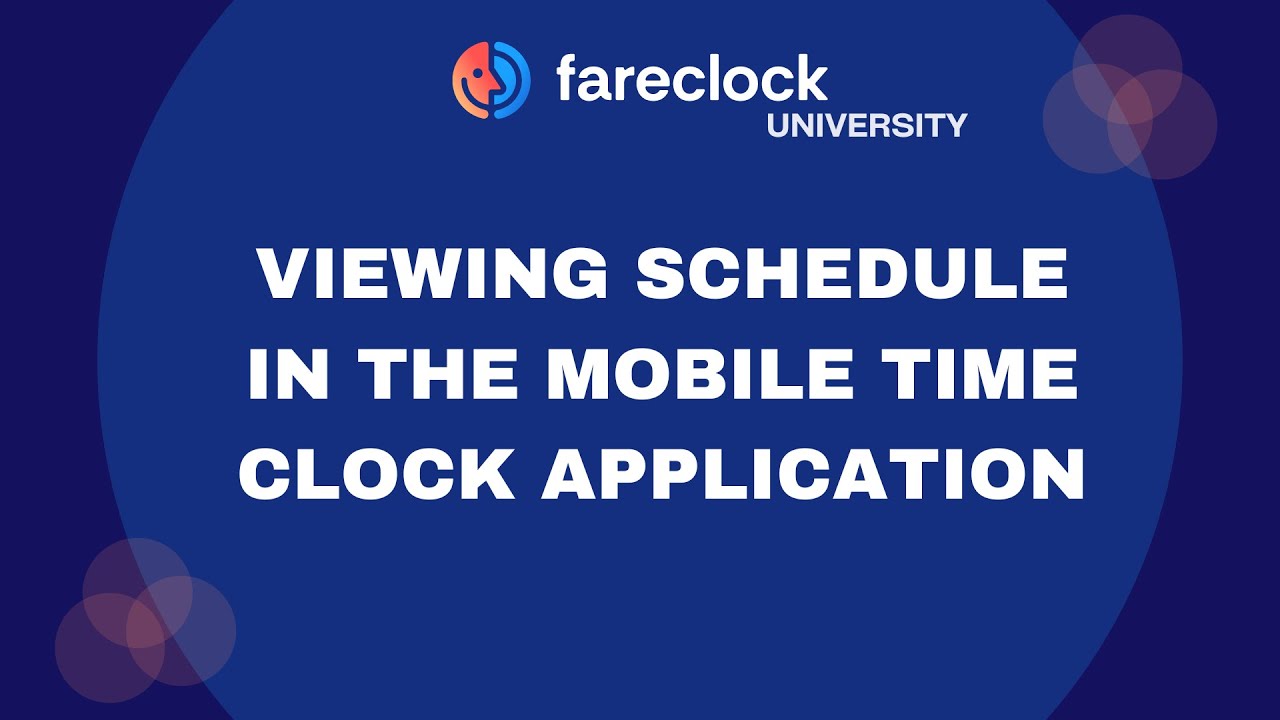
Viewing Shift Schedules (For Admin and Worker)
Manage PTO requests, approvals, and balances with ease.

Time Off
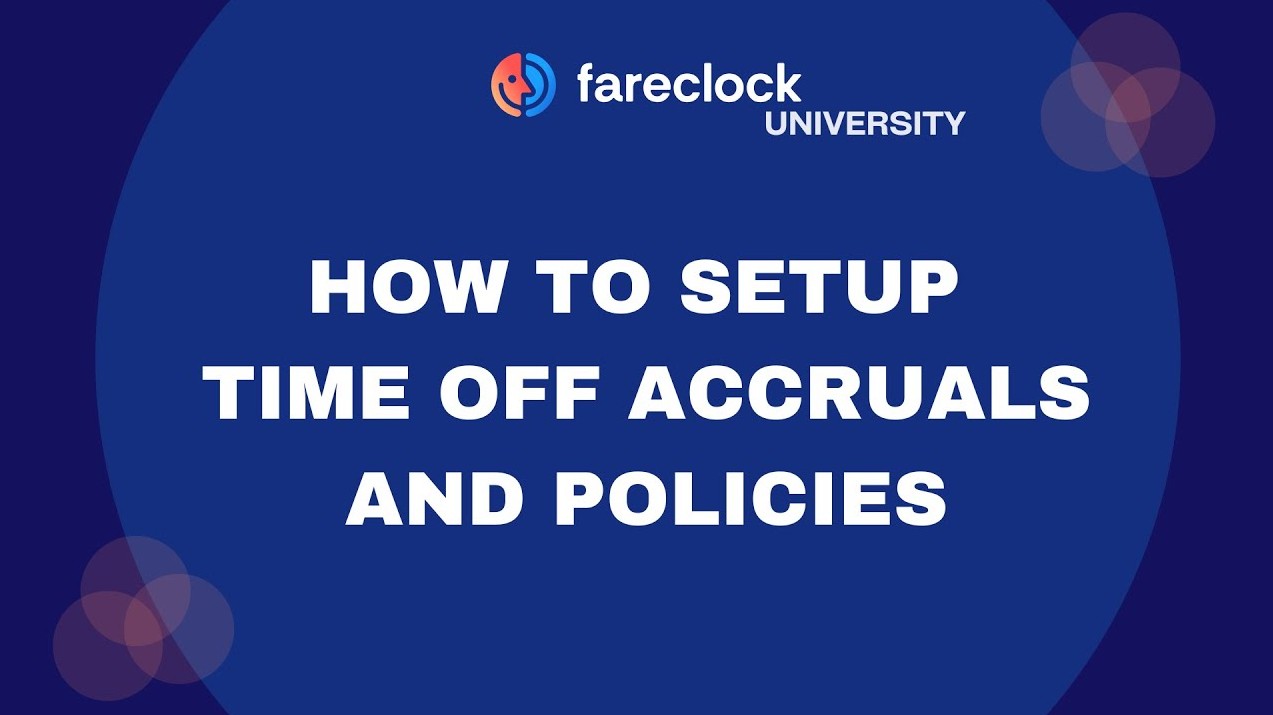
Time Off Accruals and Policies

Holiday Calendar
Turn attendance data into actionable insights with clear, customizable reports.

Time Cards

Customizing Reports
Connect time tracking directly to payroll processing.
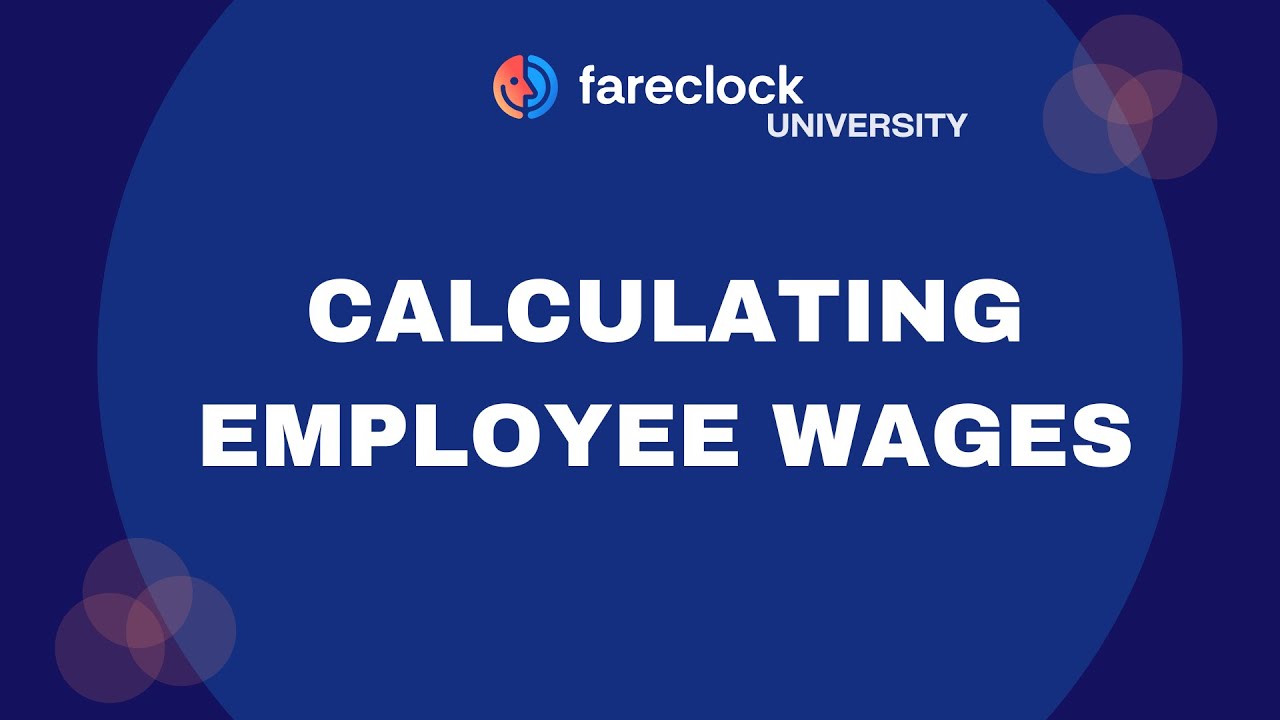
Calculating Employee Wages

How to Set Up Pay Code Rules
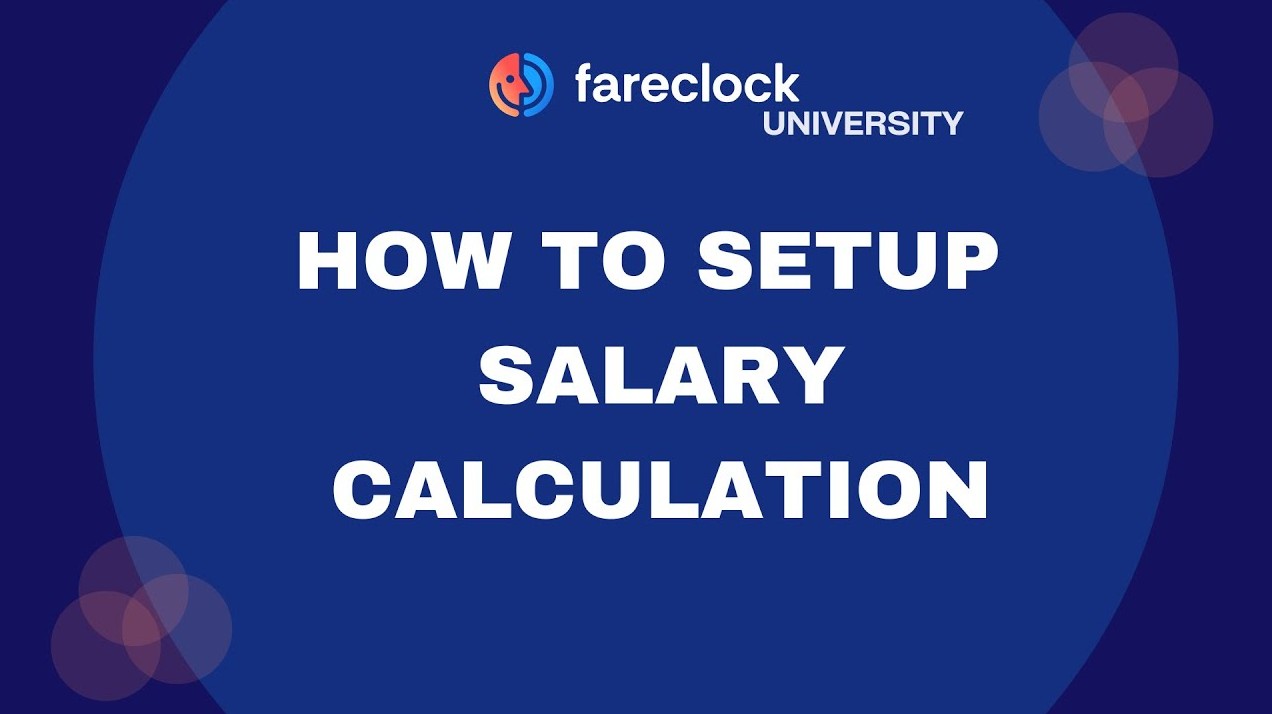
Salary Calculation Setup
Gain visibility into time spent across a job, project, or task.
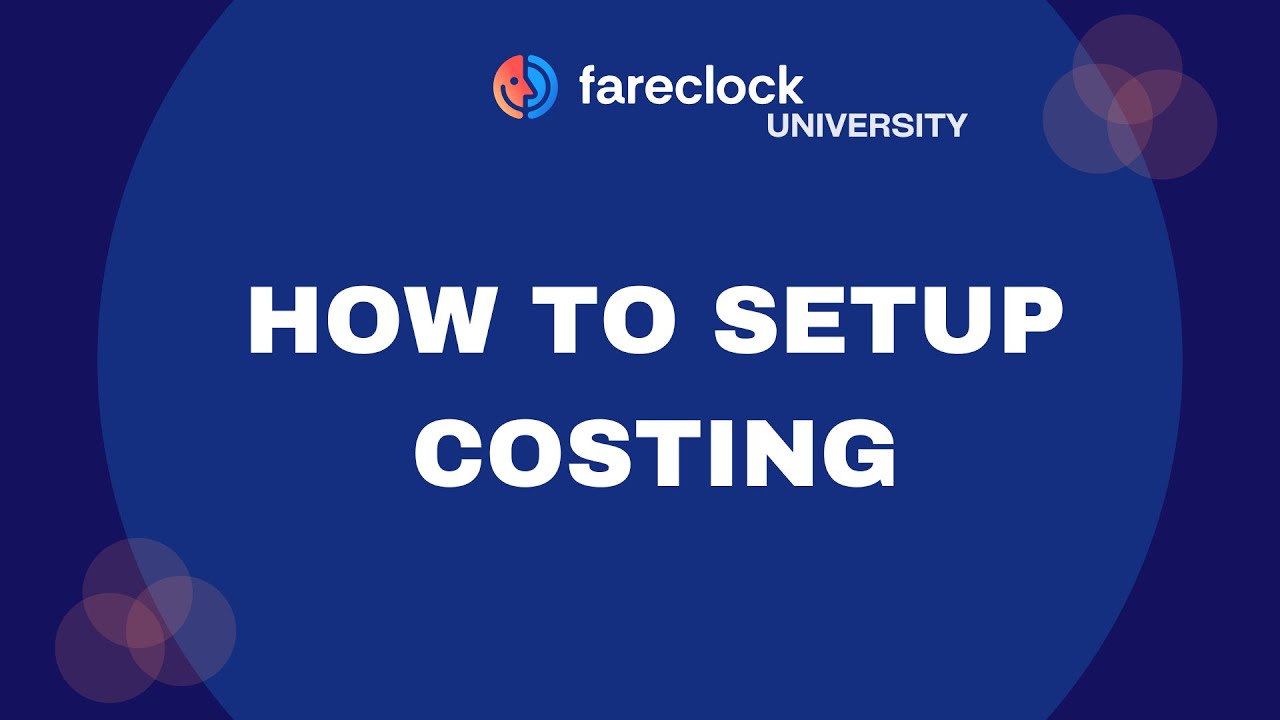
Setting up Costing Feature
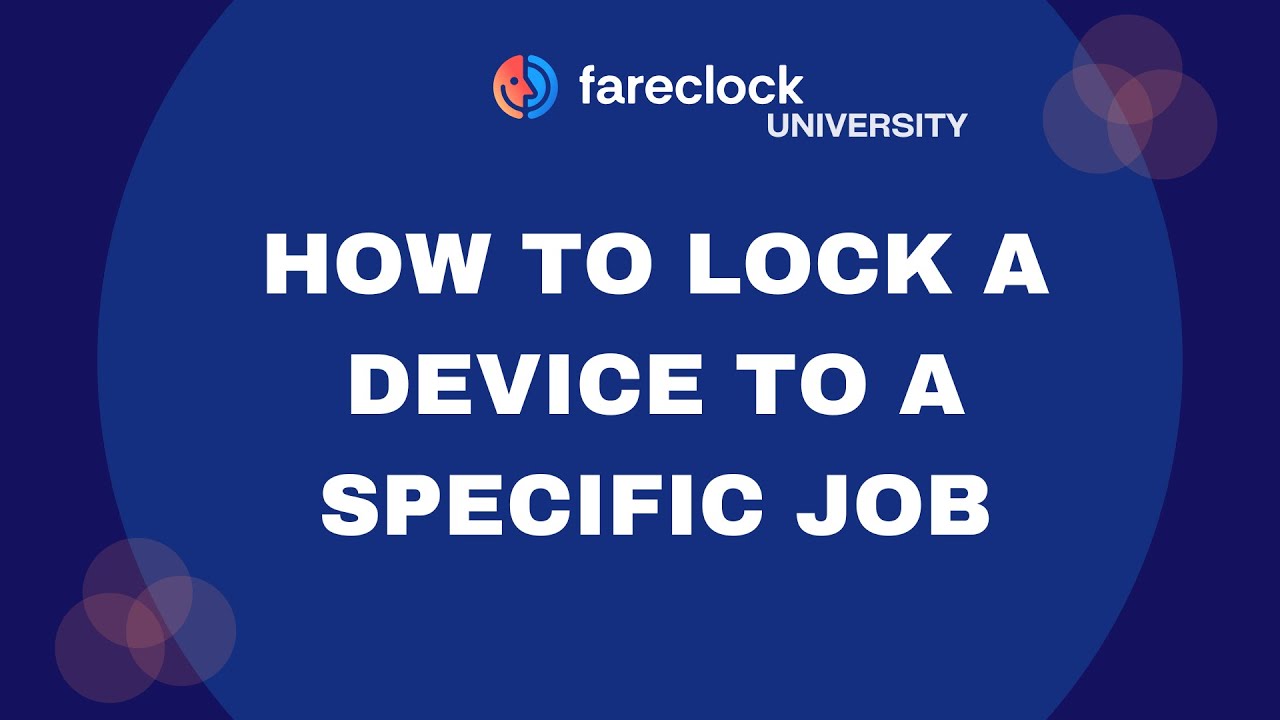
Lock a Device to a Job | User Guide

Job Transfer
Safeguard your business and team with built-in security settings.
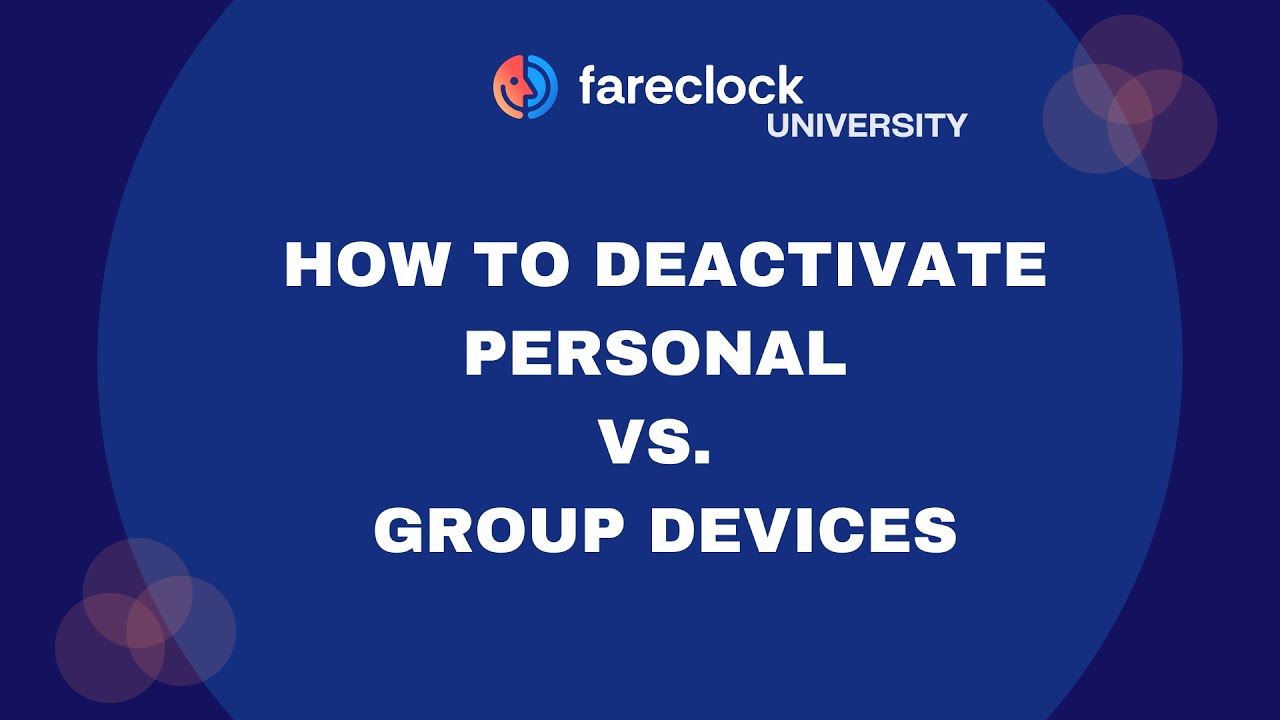
How to Deactivate Personal vs. Group Devices in Fareclock
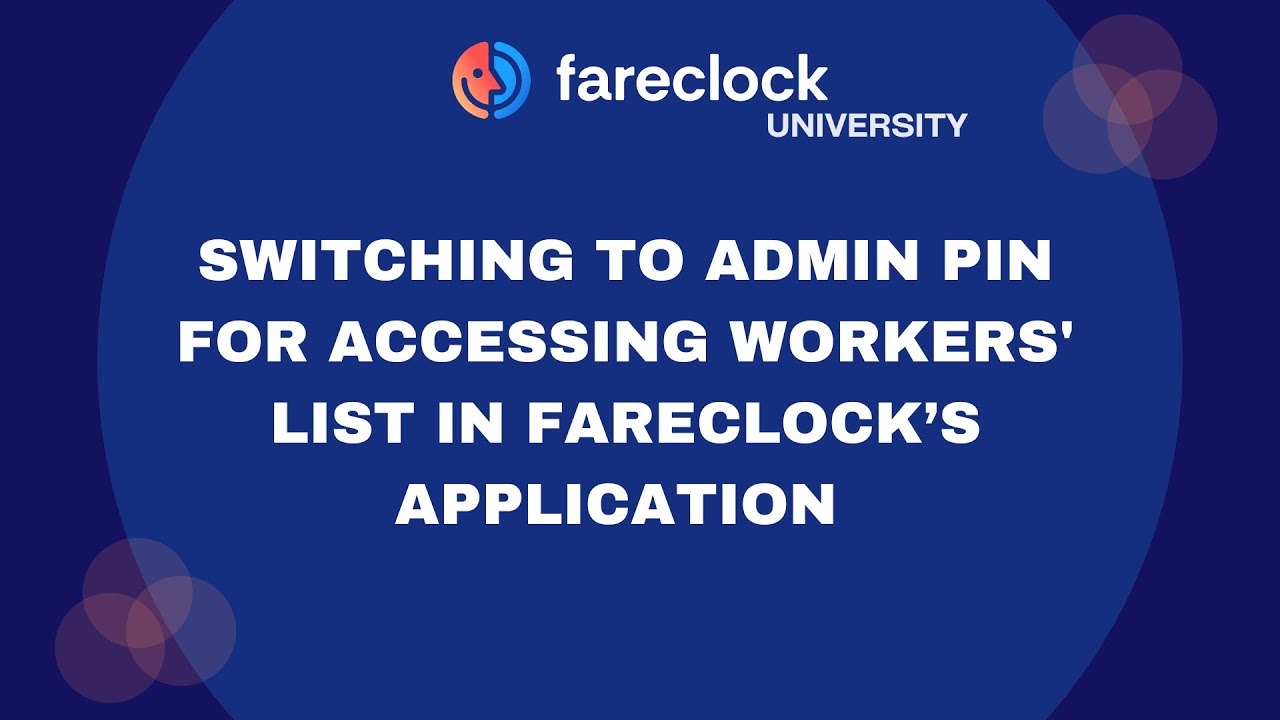
Your Guide to Switching to Admin PIN
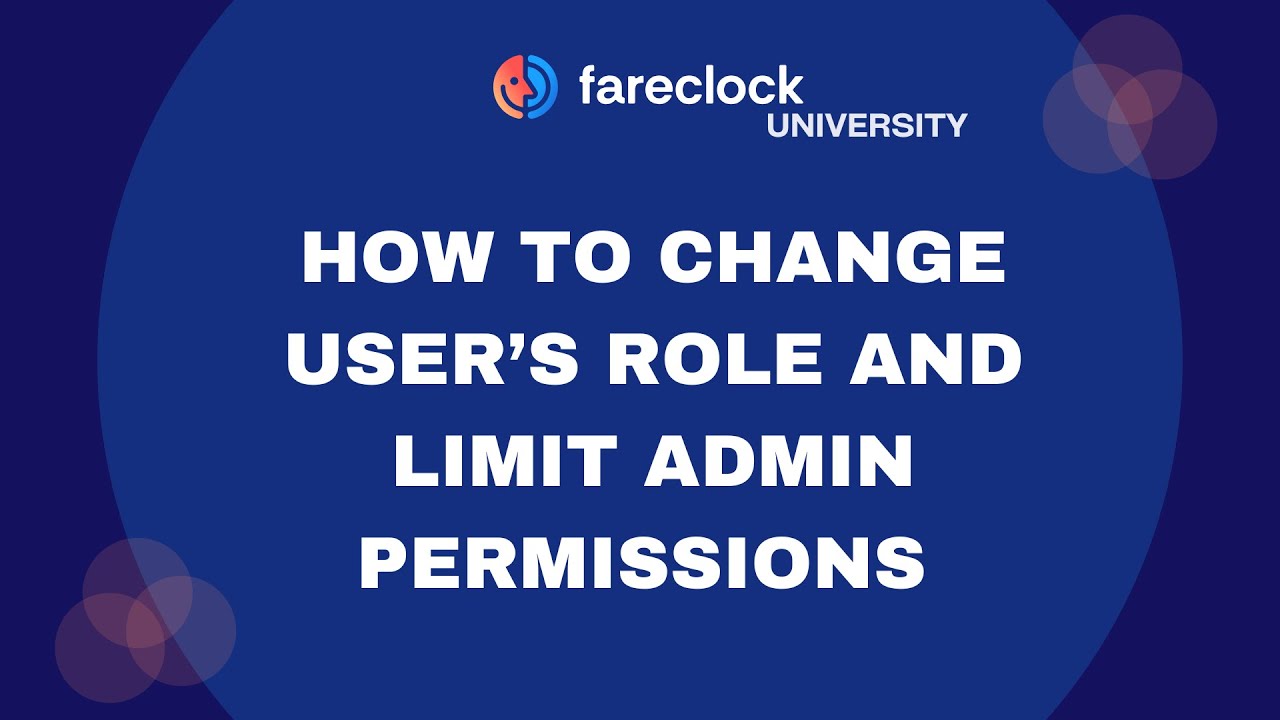
User Roles and Admin Permissions
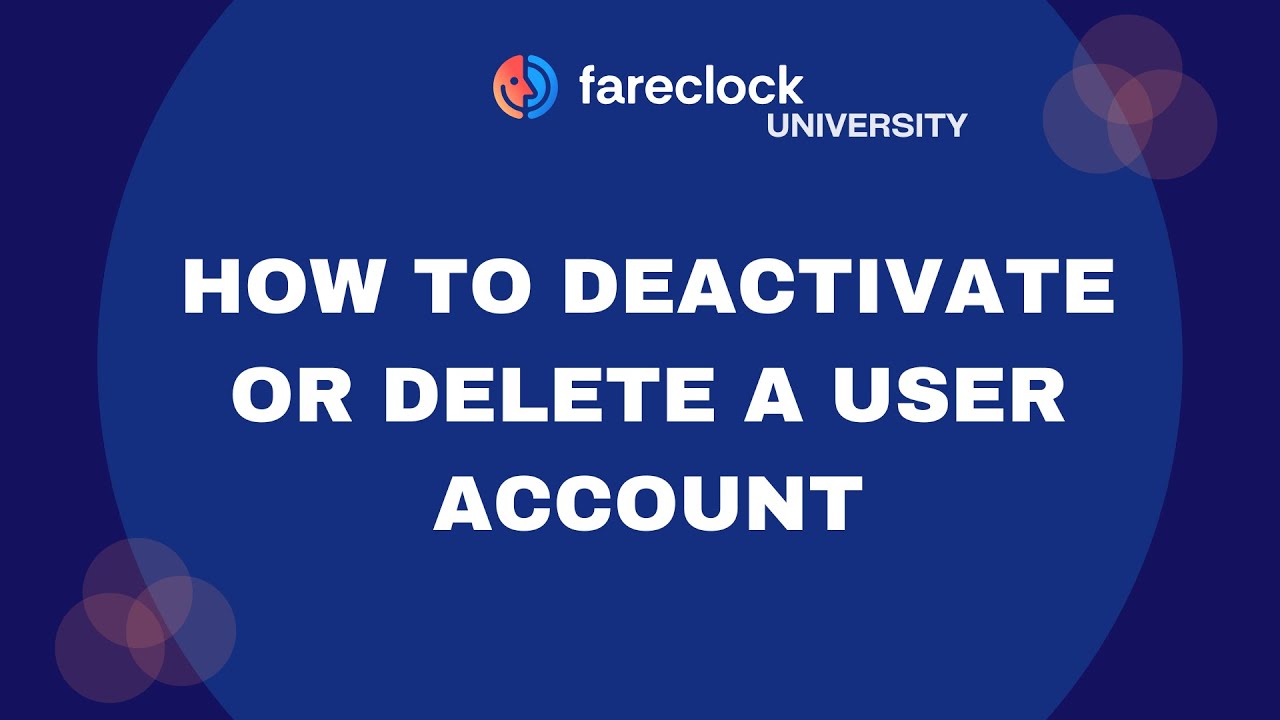
Deactivate or Delete a User Account
Configure your Fareclock system to match your needs.

How to Set Up a Group Device in Fareclock (iOS & Android)

How to Install the Fareclock Time Clock App (iOS & Android)

Set-Up Labels

Announcements

Custom Fields
Follow guided steps to unlock the feature’s potential.
Geo Fencing & Background Geo Tracking

Reports

Scheduling Demo | Fareclock in Focus

Facial Recognition Demo

Clocking In and Out
See key features in action that highlight productivity and flexibility.

Full Overview

Face Recognition
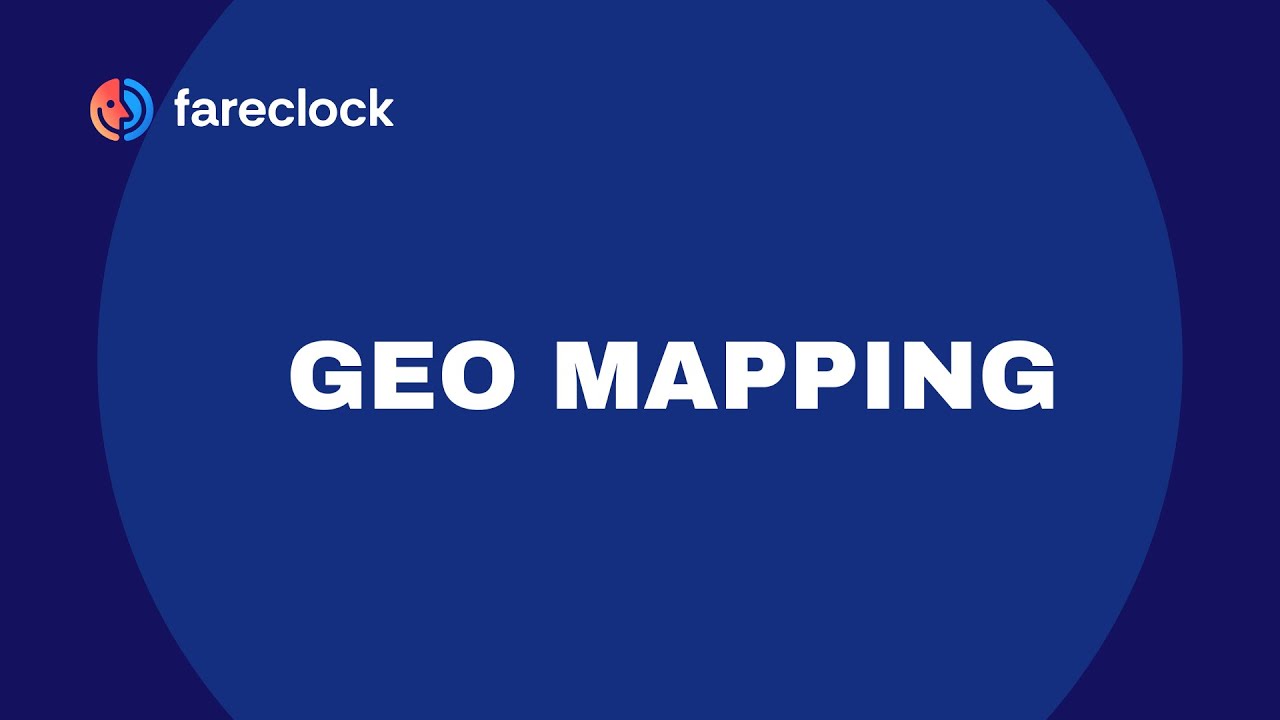
Geomapping

Scheduling Tools
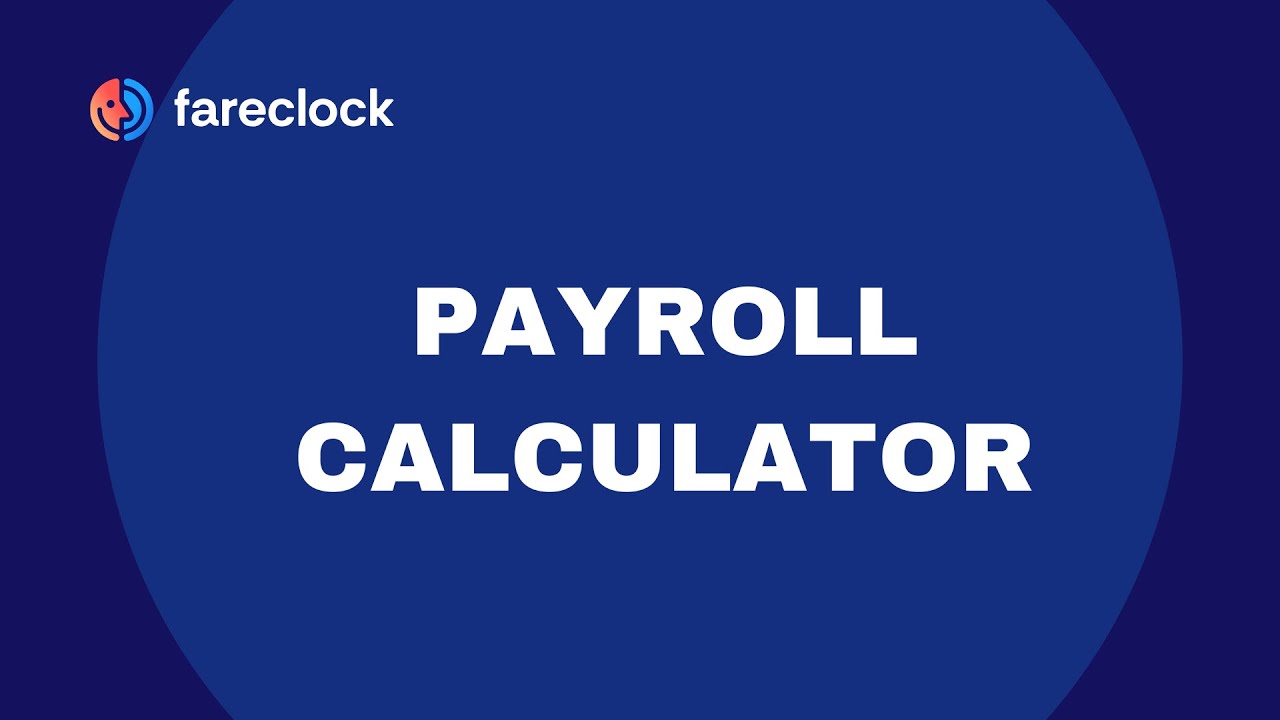
Payroll Calculator

Job Costing

Customizable Reports

Time Off

Employee Onboarding