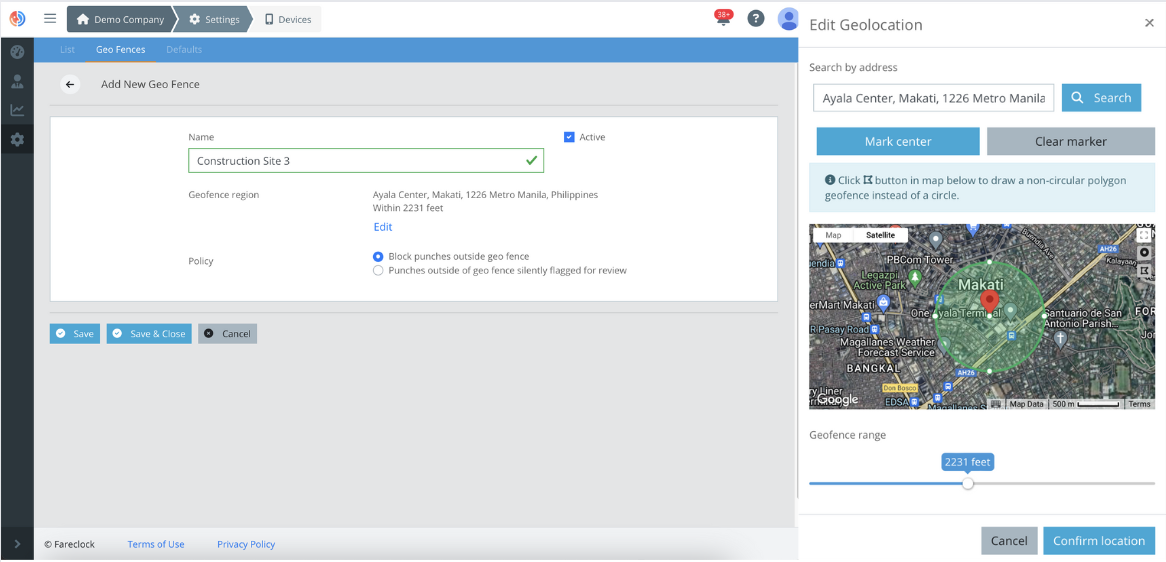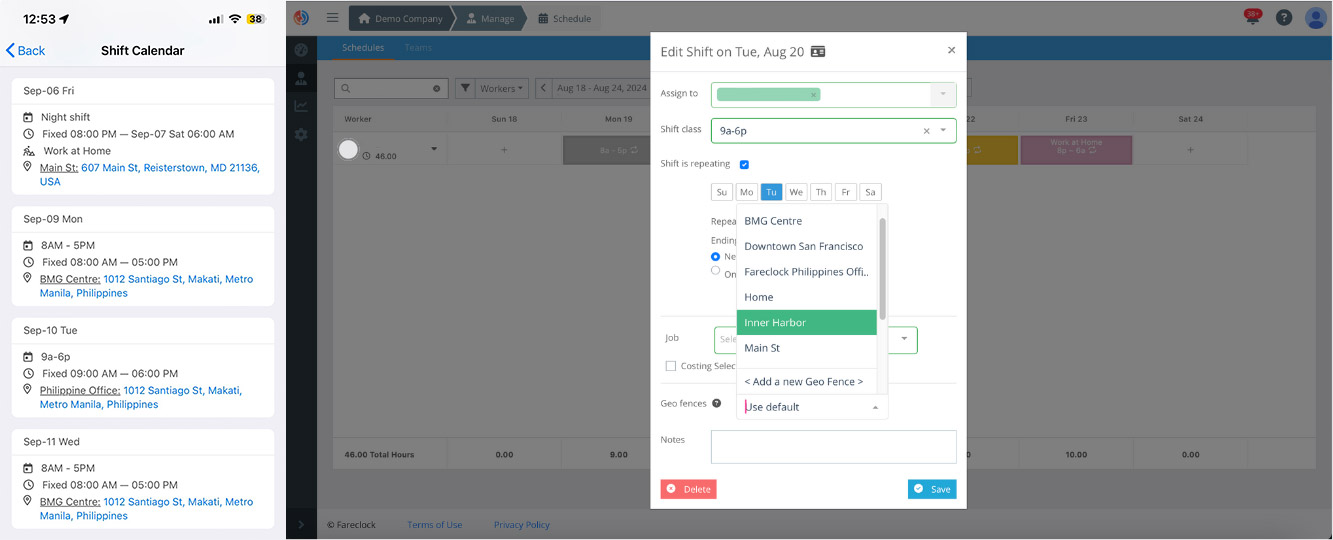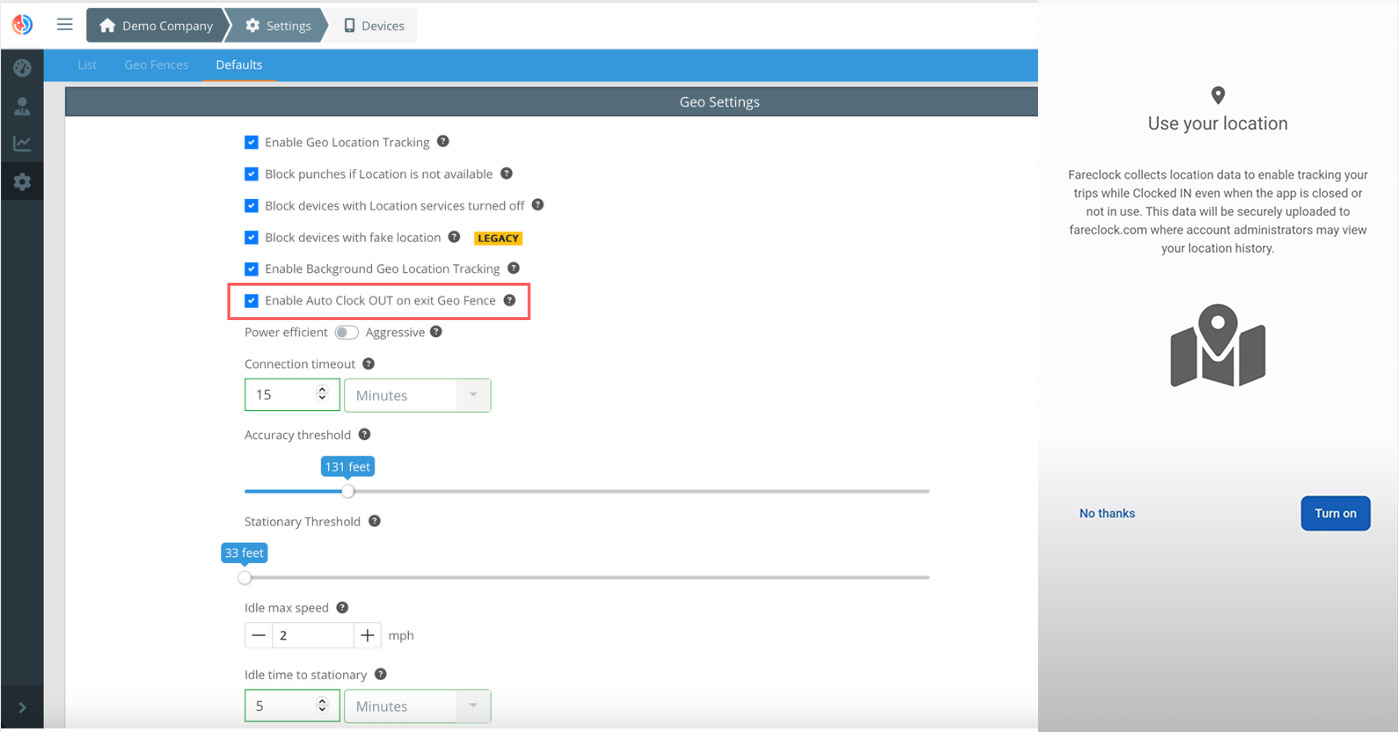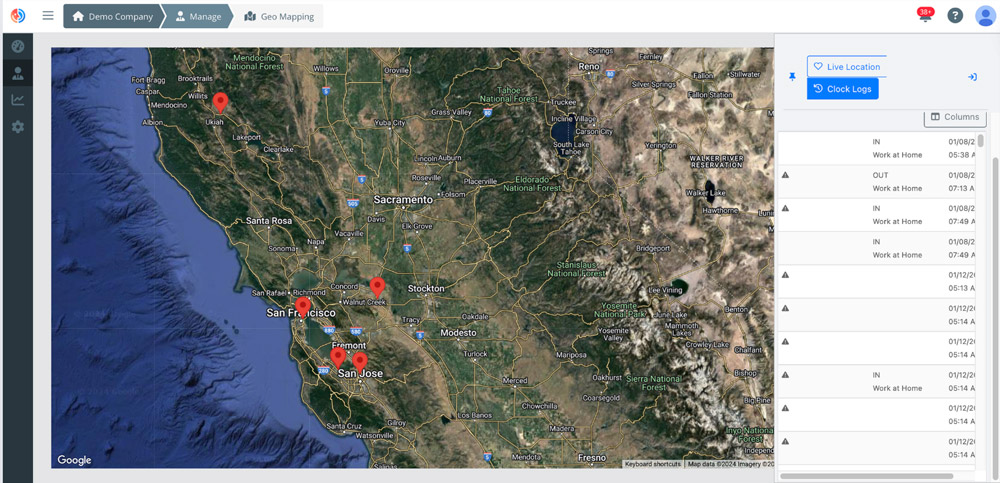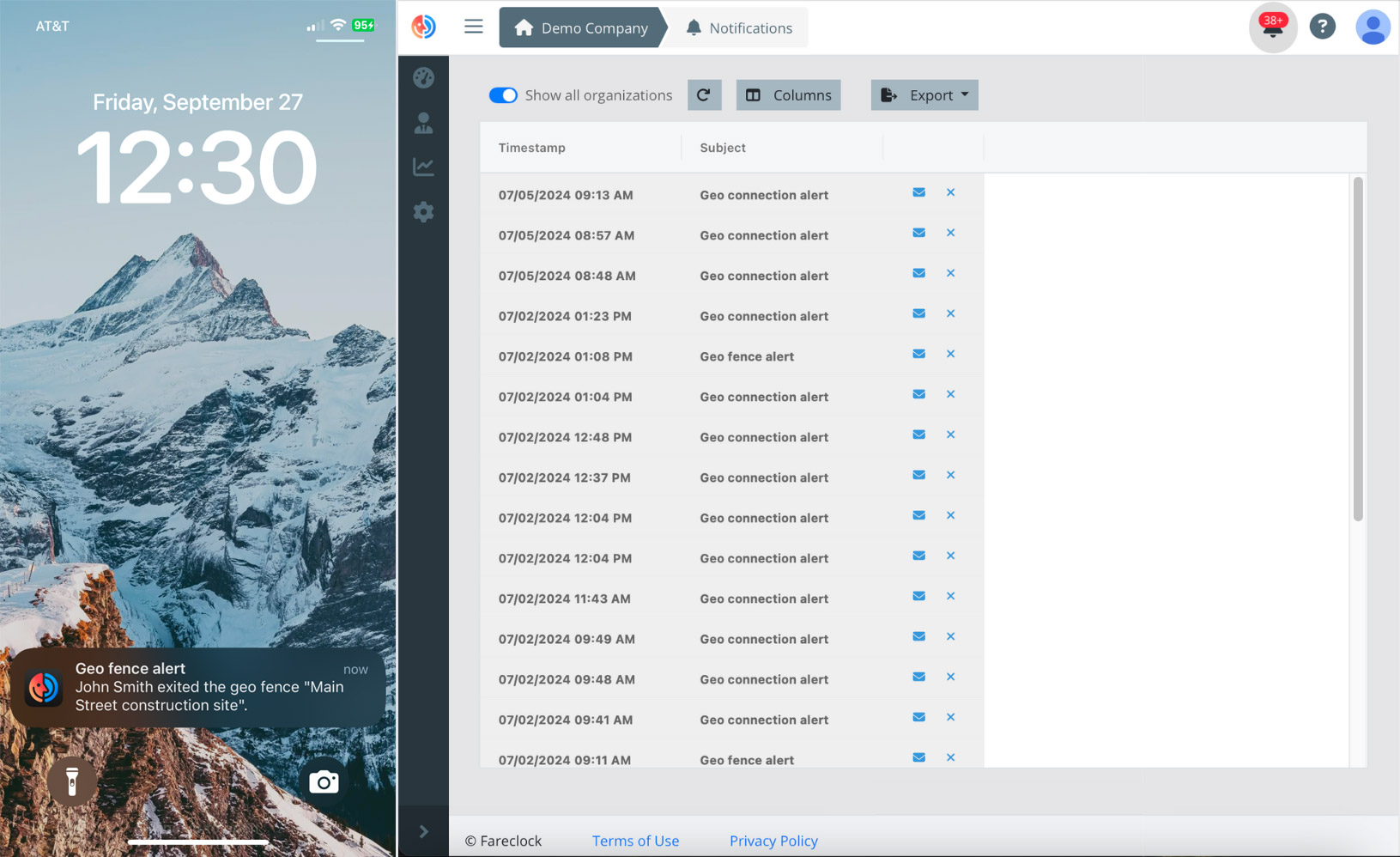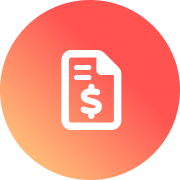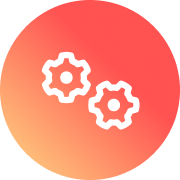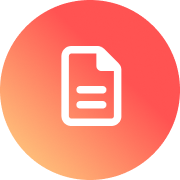Businesses that assign manpower to different locations and project sites understand that knowing the whereabouts of their staff and workers is critical in running their business.
Fareclock has the right solution to address this need for live geolocation tracking and geofencing.
How geolocation works
A user’s mobile device provides location data to Fareclock through a combination of GPS, Wi-Fi, cell towers, and IP addresses. Though these systems vary in accuracy, their joint coordination ensures that location tracking remains functional despite geographical interferences like when a worker is indoors, near mountains or valleys, or in underground locations.
Benefits of geolocation
Fareclock’s console is carefully designed to provide the following benefits:
- Improved attendance accuracy
Administrators can create different geofences to assign their workers to approved work locations where they can clock in or clock out. - Worker accountability
In the console, administrators can set up schedules linked to corresponding geofences. This allows users to view their upcoming shifts and designated work locations in the Fareclock app. With clearer visibility into worker schedules and locations, businesses ensure that their employees report to the assigned location at the right time. - Continuous visibility into worker movements
Live location tracking and breadcrumb navigation offers real-time reports on a worker’s location and movement during their shift. This feature promotes improved workforce management as it provides detailed trails of worker whereabouts. - User privacy
Fareclock only records worker trails when s/he is clocked in on the app. Locations are no longer tracked once the worker is clocked out on the device. Fareclock can also automatically clock out a worker, provided the feature is enabled.
In cases where the worker forgets to clock out, Fareclock will automatically stop tracking the location once the shift expires on its own.
Additionally, Apple and Android devices require user permission to allow the Fareclock app to collect location data or run in the background. - Attendance verification for accurate payroll
Administrators may check previous geolocation recordings via the Manage > Geo Mapping tab on the console. Frequently auditing attendance entries helps prevent time fraud that can cause payroll inaccuracies. - Fast action response
Real-time notifications about a user’s geolocation status such as when s/he leaves the assigned geo-fence or is disconnected from location tracking are sent to an administrator’s console. These alerts allow supervisors to quickly correct location problems to promptly decide on compliance regulations and manage workforce behavior.
In summary, Fareclock is built to meet your business’s needs for accurate attendance tracking, improved worker accountability, and robust data privacy.
If you’re a business owner seeking to streamline your team’s attendance and location tracking for a more accurate and efficient workforce, then Fareclock is the right solution for you!