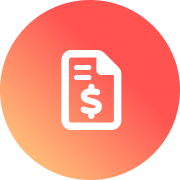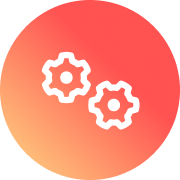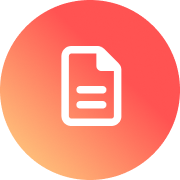Between shift swaps, late arrivals, and evolving job demands, keeping track of who’s working — and when — can quickly become a headache.
Adaptive scheduling is becoming a practical solution to attendance challenges across a wide range of industries. And with Fareclock, implementing and managing flexible hours is easier and more accurate than ever.
Let’s look at how creating adaptive shifts can address common attendance issues and how Fareclock’s built-in features can support smarter scheduling.
What’s the problem with rigid schedules?
Fixed schedules may work in theory but often don’t go as planned. Common issues include tardiness due to traffic, shift overlaps, and difficulty in managing part-time and seasonal workers.
These challenges impact work productivity and payroll accuracy. Without the right system in place, manually managing dynamic schedules can become a full-time job.
How is adaptive scheduling a better option?
Our shift scheduling feature can adapt to complex scheduling needs – whether it’s staggered start times, compressed workweeks, regular, or part-time shifts.
How can I configure scheduling with Fareclock?
Fareclock offers a highly configurable approach to employee time tracking, making it easier to implement and manage flexible hours.
Shift settings
Using Fareclock’s shift settings, administrators can define different shift classes tailored to their team’s needs. If you’re managing overnight crews, rotating shifts, or split shifts, you can build out specific parameters for start and end times, expected work durations, minimum and/or maximum shift times, and allowed clock-in/clock-out ranges. This level of detail gives you full control over how flexible your schedules can be, without losing track of time worked.
Photo: Shift Class Settings
Rounding rules
Employees don’t always clock in or out at the exact minute their shift starts and ends. Fareclock’s rounding rules allow you to smooth out small timing variations while still maintaining accurate records.
You can set rules to round clock-ins to the nearest 5 or 15 minutes, apply grace periods before or after a scheduled shift, and handle early arrivals or late departures fairly. These settings maintain consistency across your team while still honoring the realities of flexible work.
Break management
Break tracking is another key component of flexible scheduling. Fareclock allows you to configure paid and unpaid breaks, including automatic deductions for meal breaks, scheduled or unscheduled break times, and custom rules for different shift types or roles. With these features, you can stay compliant with fair labor standards while giving workers the flexibility to take breaks when they need them.
Photo: Shift Break Settings
Make Fareclock Work for You
Different departments or roles may require different scheduling approaches. With Fareclock, you can apply distinct shift rules to different groups, locations, or job types. This allows you to support remote or hybrid workers with virtual time clocks, accommodate seasonal fluctuations in labor demand, and track part-time and gig workers separately from full-time staff.
Fareclock’s reporting and analytics features make it easy to review attendance data by team, shift, or time period, so you can identify trends, address issues, and fine-tune schedules for optimal performance.
Start building smarter, more flexible schedules with Fareclock. Book a free demo today to see how our configurable attendance system can work for your team.